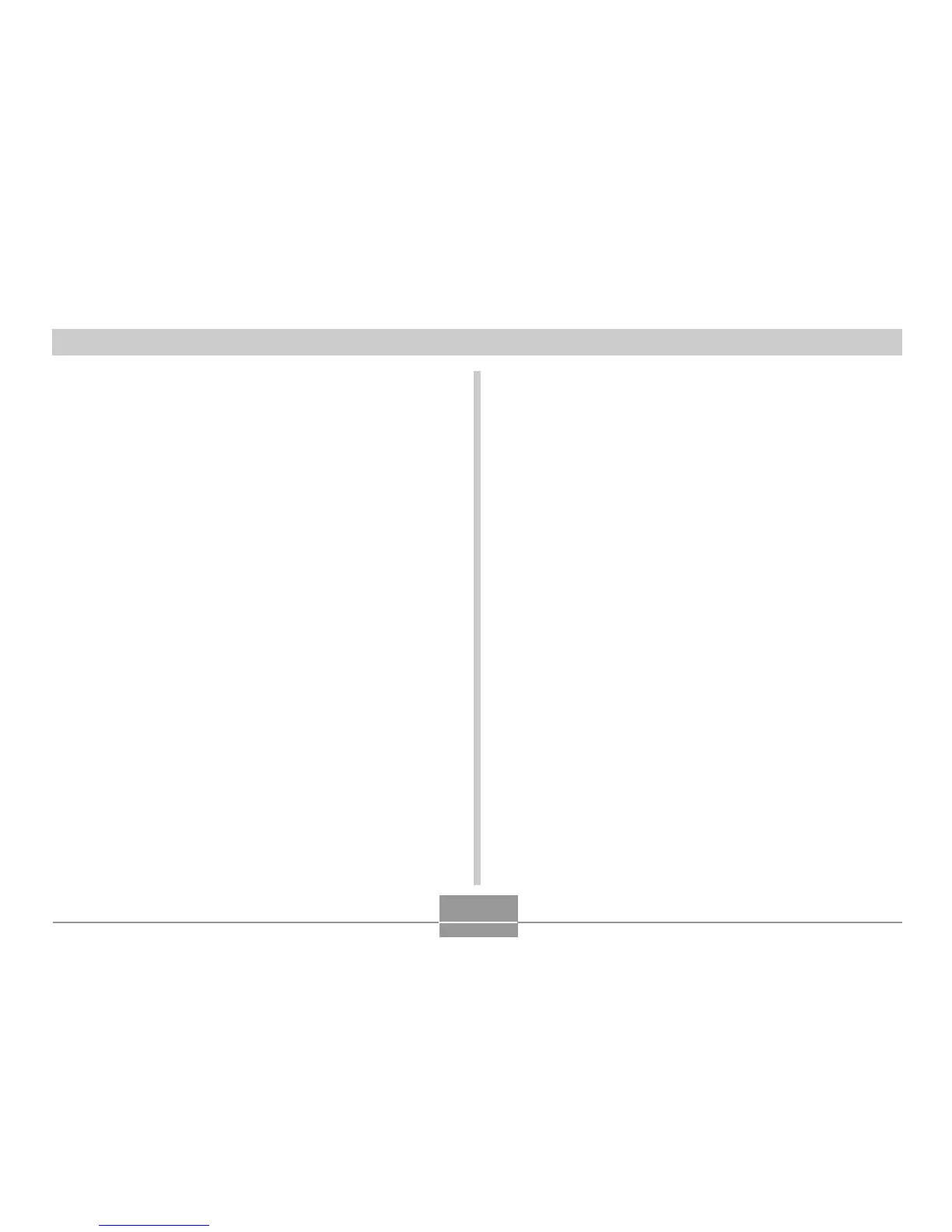OTHER SETTINGS
136
To select your Home Time zone
1.
In the REC mode or the PLAY mode, press
[MENU].
2.
Select the “Set Up” tab, select “World Time”,
and then press [].
• This displays the current World Time zone.
3.
Use [] and [] to select “Home”, and then
press [].
4.
Use [] and [] to select “City”, and then
press [].
5.
Use [], [], [], and [] to select the
geographical area that contains location you
want to select as your Home Time zone, and
then press [SET].
6.
Use [] and [] to select the city you want,
and then press [SET].
7.
After selecting the city you want, press [SET]
to register its zone as your Home Time zone.