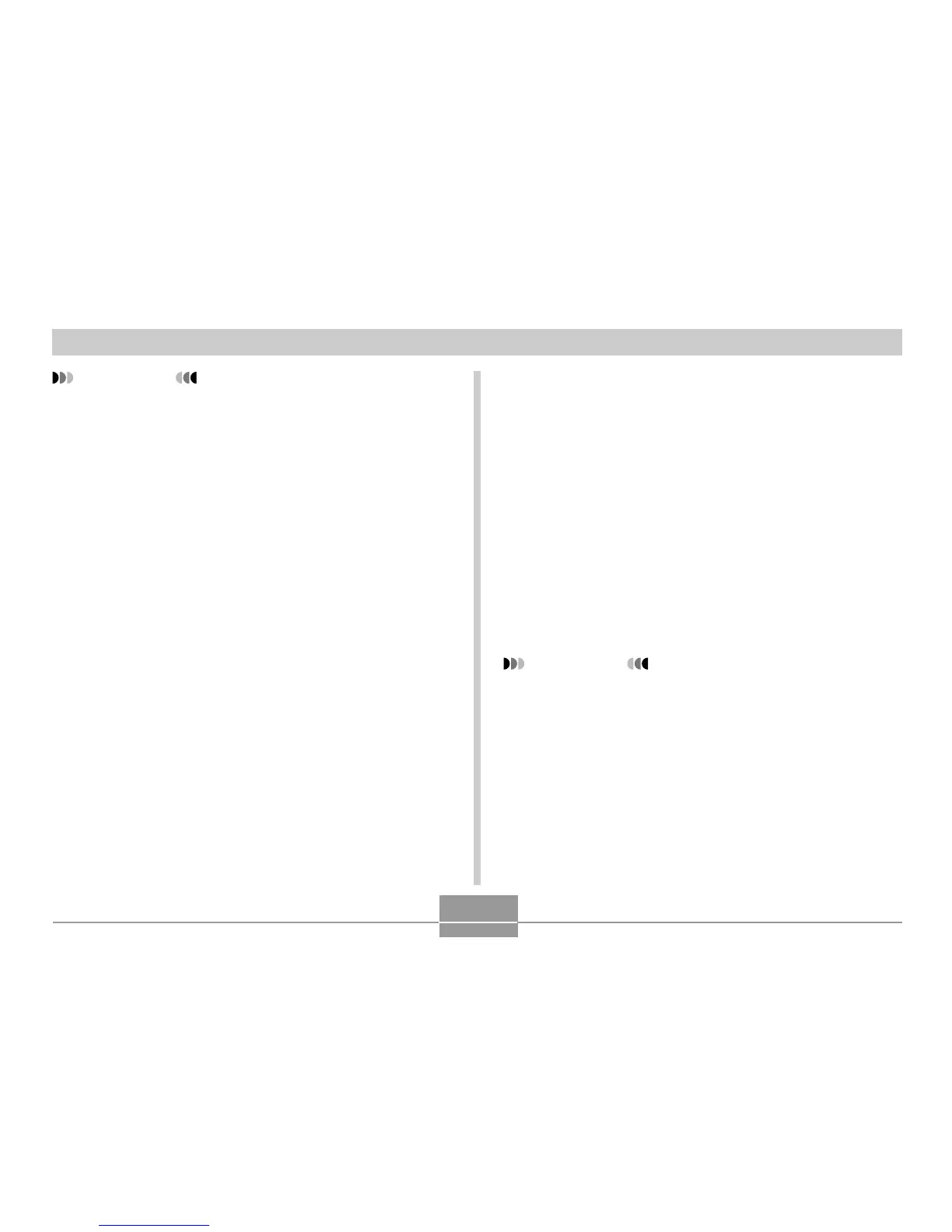100
OTHER RECORDING FUNCTIONS
Using the Filter Function
The camera’s filter function lets you alter the tint of an
image when you record it.
1.
In the REC mode, press [MENU].
2.
Select the “REC” tab, select “Filter”, and then
press [].
3.
Use [] and [] to select the setting you
want, and then press [SET].
• Available filter settings are: Off, B/W, Sepia, Red,
Green, Blue, Yellow, Pink, Purple
IMPORTANT!
• Using the camera’s filter feature produces the same
effect as attaching a color filter to the lens.
IMPORTANT!
• When “Multi” is selected as the metering mode,
certain procedures cause the metering mode setting
to change automatically as described below.
• Changing the exposure compensation setting (page
77) to a value other than 0.0 changes the metering
mode setting to “Center Weighted.” The metering
mode changes back to “Multi” when you return the
exposure compensation setting to 0.0.
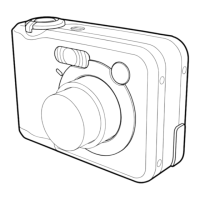