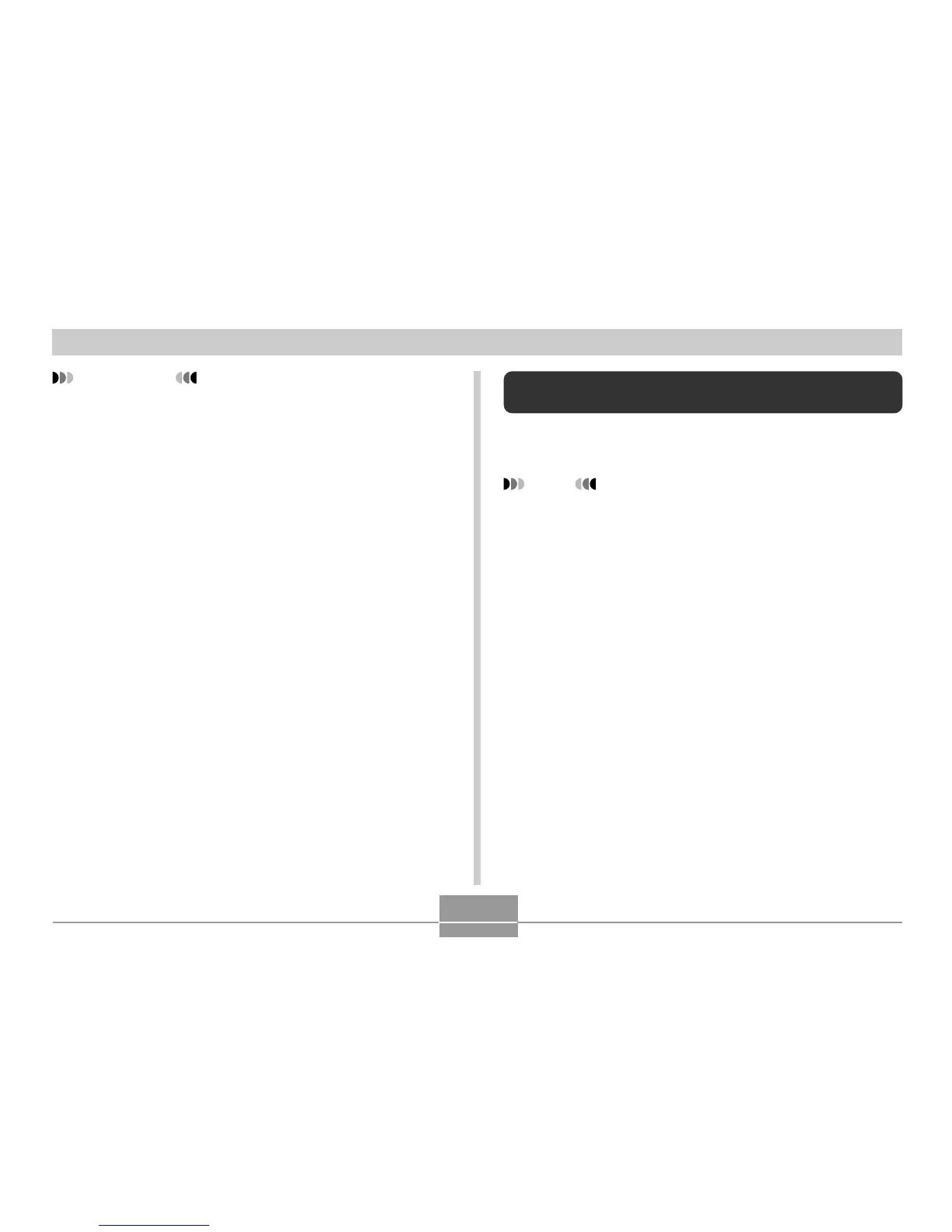USING THE CAMERA WITH A COMPUTER
186
IMPORTANT!
• For details about Windows minimum system
requirements, see the “Readme” file on the CD-ROM
(CASIO Digital Camera Software) that comes
bundled with the camera.
• For details about Macintosh minimum system
requirements, use a Web browser application to read
the contents of the “readme” file on the CD-ROM
(CASIO Digital Camera Software) that comes
bundled with the camera.
• The software on the CD-ROM (CASIO Digital
Camera Software) that comes bundled with the
camera does not support operation under Mac OS X
(10.0).
Installing Software from the CD-ROM in
Windows
Use the procedures in this section to install the software
from the bundled CD-ROM to your computer.
NOTE
• If you already have one of the bundled applications
installed on your computer, check its version. If the
bundled version is newer than the one you have,
uninstall the old version and then install the newer
version.
The CD-ROM includes the software and user
documentation for various languages. Check the CD-ROM
menu screen to see if applications and user documentation
are available for a particular language.
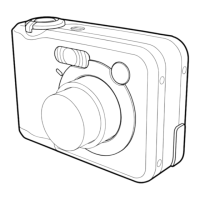