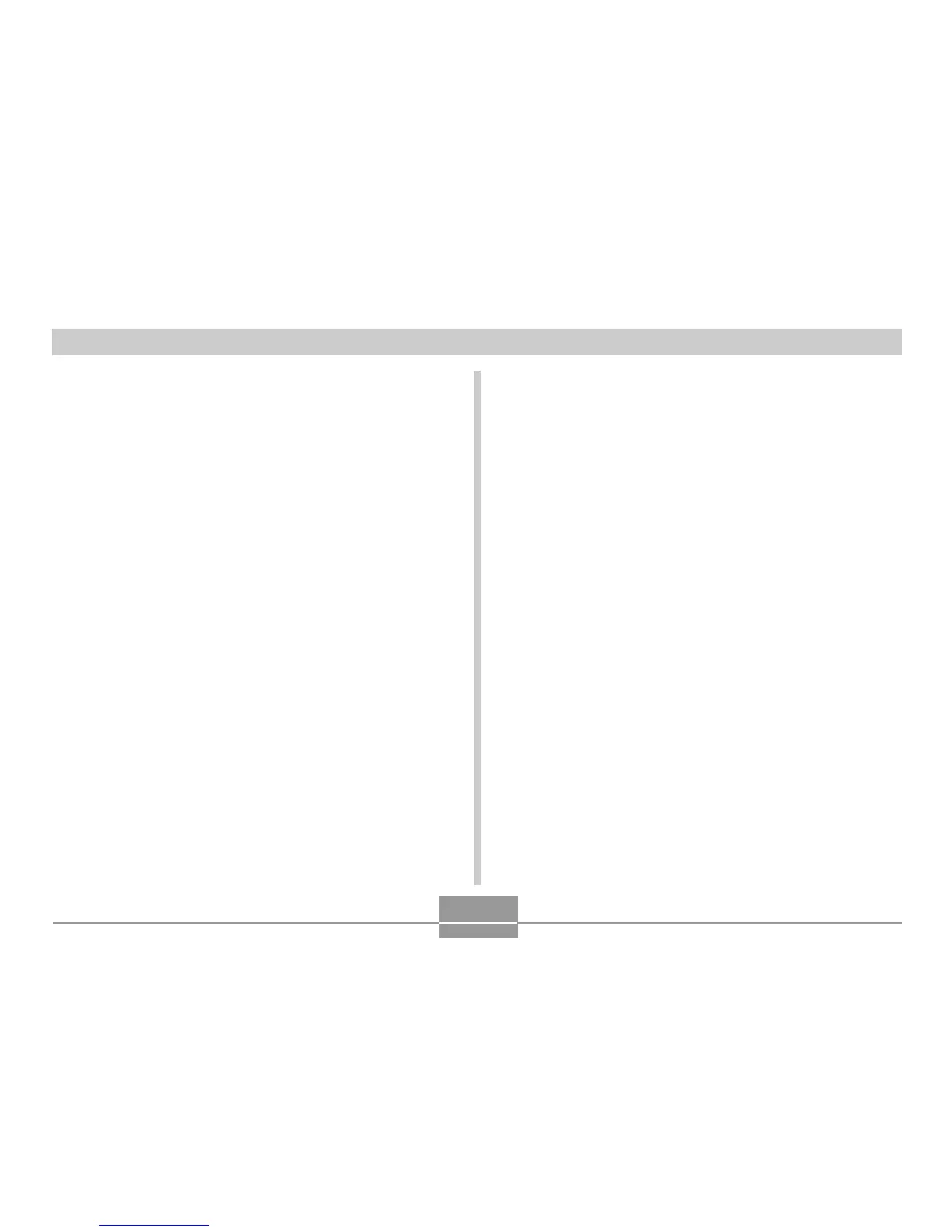INTRODUCTION
15
■ Locations To Be Avoided
• Never leave the camera in any of the following types of
locations. Doing so creates the risk of fire and electric
shock.
— Areas subject to large amounts of humidity or dust
— Food preparation areas or other locations where oil
smoke is present
— Near heaters, on a heated carpet, in areas exposed
to direct sunlight, in a closed vehicle parked in the
sun, or other areas subject to very high
temperatures
• Never place the camera on an unstable surface, on a
high shelf, etc. Doing so can cause the camera to fall,
creating the risk of personal injury.
■ Backing Up Important Data
• Always keep backup copies of important data in
camera memory by transferring it to a computer or
other storage device. Note that data can be deleted in
the case of camera malfunction, repair, etc.
■ Memory Protection
• Whenever replacing batteries, be sure to follow the
correct procedure as described in the documentation
that comes with the camera. Incorrectly replacing
batteries can result in corruption or loss of data in
camera memory.
■ Batteries
• Misuse of batteries can cause them to leak, which
damages and corrodes the area around the batteries
and creates the risk of fire and personal injury. Make
sure you observe the following precautions when using
batteries.
— Never try to take batteries apart and never allow
them to become shorted.
— Do not expose batteries to heat or fire.
— Never mix new batteries with old ones.
— Never mix batteries of different types.
— Do not charge non-rechargeable batteries.
— When loading batteries, make sure their positive (+)
and negative (–) ends are facing correctly.
— When using rechargeable batteries, be sure to read
the Safety Precautions section of the user
documentation that comes with them.
— Use only the batteries that are specified for this
camera.
— If you do not plan to use the camera for a long time,
remove its batteries.
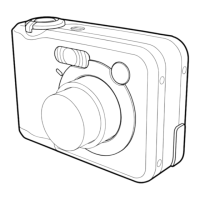