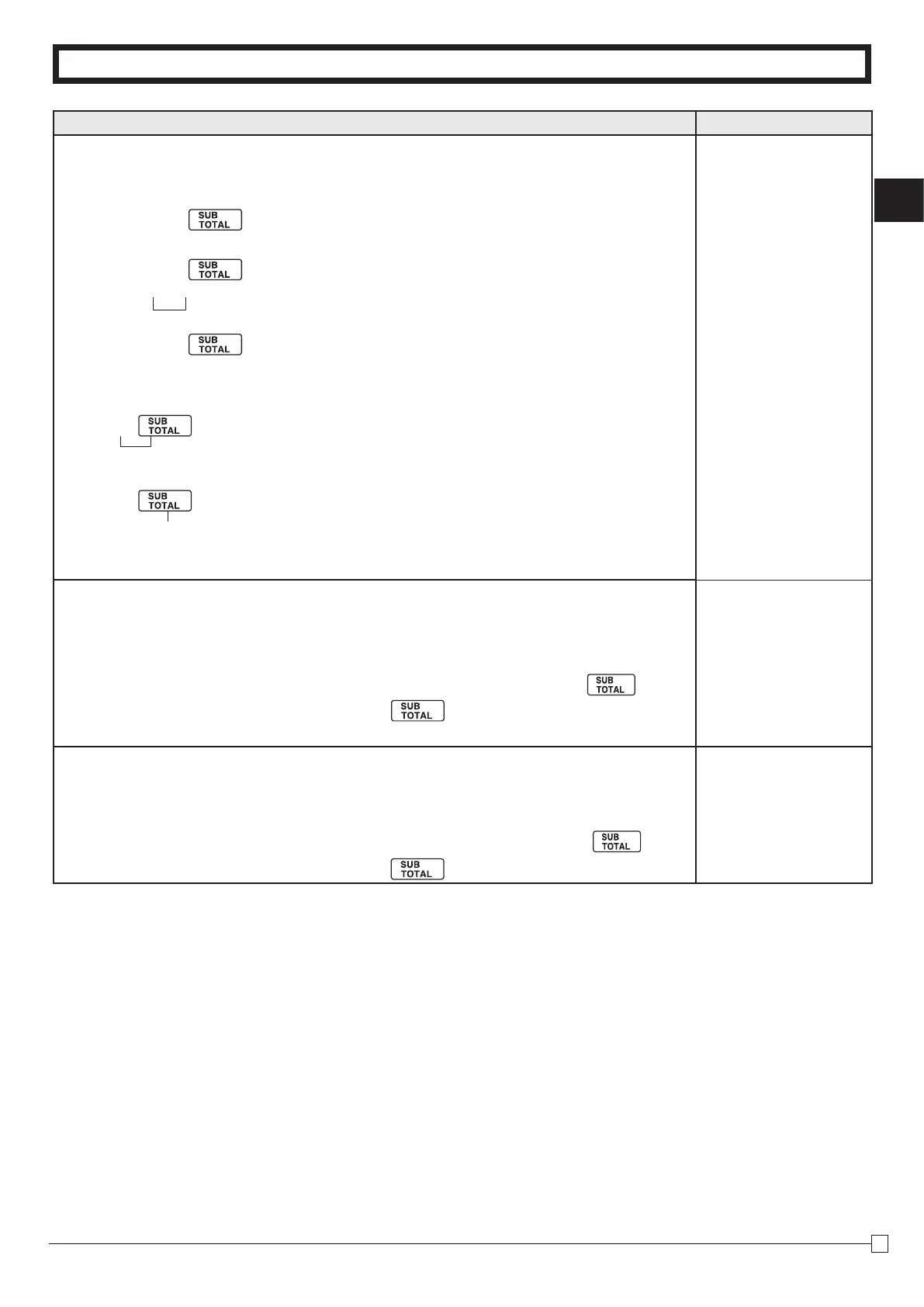Part-1
13
E
Part-1 QUICK START OPERATION
Procedure
Purpose
3. In case of accepting two (the Euro and the local) currencies.
3-1. Press the following keys to define the main currency/print out currency of the
subtotal.
P3 appears in mode display
C
XVXX
Z p
Euro Status
(to end the setting)
Euro status
(1) Main currency = Local, Print out subtotal = Local:
?
(2) Main currency = Euro, Print out subtotal = Euro :
Z
(3) Main currency = Local, Print out subtotal = Both:
X
(4) Main currency = Euro, Print out subtotal = Both :
C
3-2. Press the following keys to set the currency exchange rate against the Euro.
Example: (Exchange rate and decimal position)
Currency exchange rate = 1 Euro in local currency
1 Euro = 1.95583 DM :
Z>BB<CB
Z
Z"B>;
P appears in mode display
•
The rate within the range of 0.00001 to 999999.
(To end the setting)
Setting the Euro
4. In case of becoming to accept the Euro only.
You can restrict the registable currency to the Euro only by the following procedure.
1. Turn the mode switch to Z position.
2. Issue all reset report including periodic data.
3. Press the following keys to set.
?Z?MX??X p
If you want to cancel this operation, press
instead of
p
.
Restricting the Cur-
rency
to the Euro
5.For Australia only.
You can set some programmable options to suit the Australian GST by the following
procedure.
1. Turn the mode switch to Z position.
2. Press the following keys to program.
?Z?ZX??Z
p
If you want to cancel this operation, press instead of
p
.
Setting the
Australian GST
