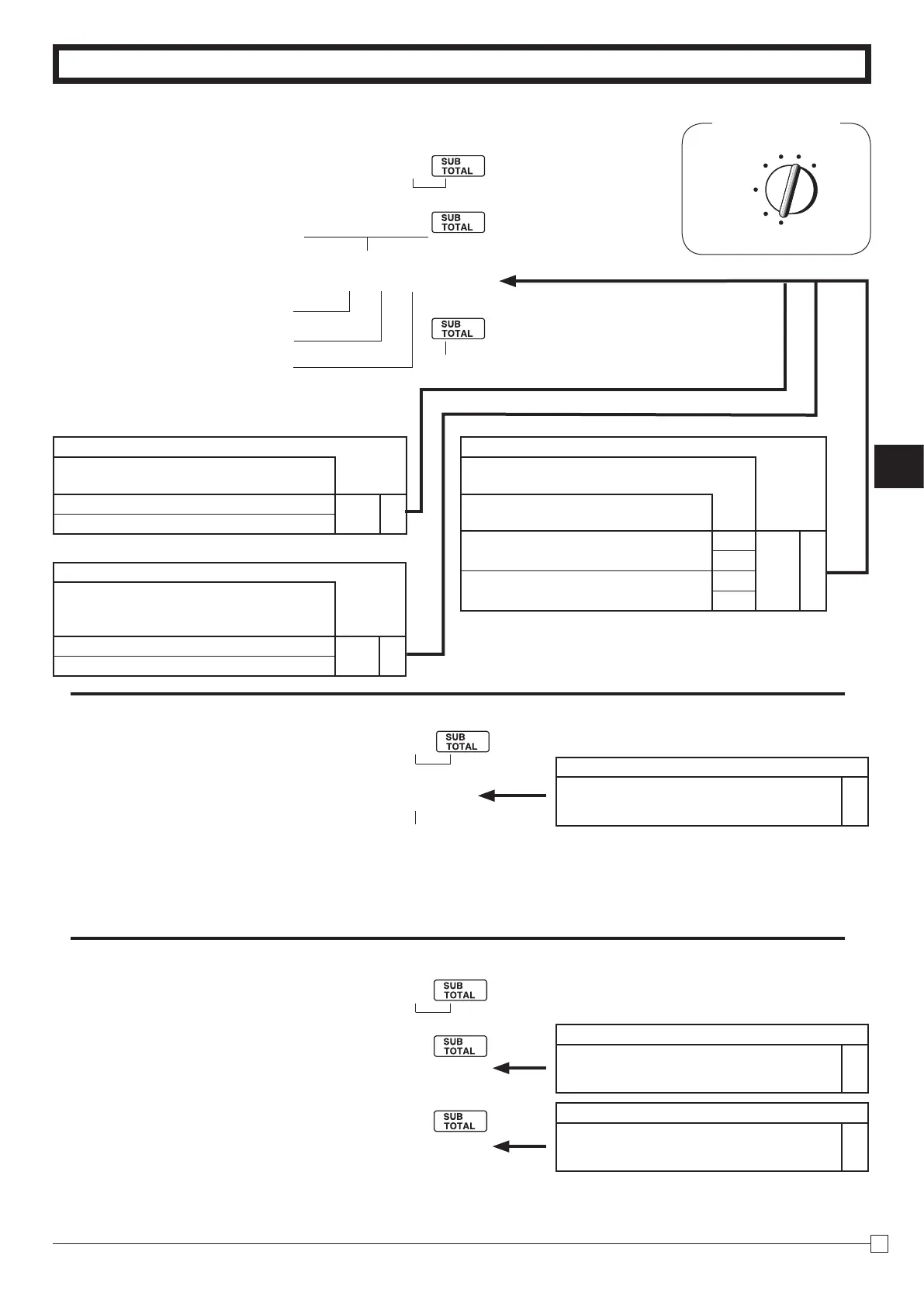Part-2
25
E
Part-2 CONVENIENT OPERATION
Z
Z u
Example
Toprintajournal
Mode Switch
REG
OFF
RF
PGM
CAL X
Z
1-7-4 Printer switch for
Receipt or Journal
P appears in mode display
SelectanumberfromlistA
•Printer selection to print a journal or
receiptscanalsobesetonprocedures
1-7-2“Tosetprintingcontrols”.
Theprinterisinitializedasreceipt.
Selections
Usetheprintertoprintreceipts.
?
A
Usetheprintertoprintajournal.
Z
1-7-3 To set report
printing controls
C
?<XX
??? p
P3 appears in mode display
(To end the setting)
ProgramcodeNo.
SelectanumberfromlistA
SelectanumberfromlistB
SelectanumberfromlistC
Selections
PrintRFswitchmoderefundcount/
amountontheDailyRead/ResetRe-
ports.
Yes
?
B
No
Z
Selections
Printzero-totallineontheRead/Reset
Reports
Print the grand sales total on the
ResetReports.
Yes
No
?
C
Yes
Z
No
No
X
Yes
C
Selections
Clearelectronicjournalmemoryafter
DailyResetReport.
Yes
?
A
No
Z
Z
Z?X??
Z p
Z?<??
Z p
1-7-5 Receipt printing character/
key catch tone
P appears in mode display
Selections
Printreceiptwithsingleheight.
?
A
Printreceiptwithdoubleheight.
Z
Selections
Keycatchtone
?
B
Nokeycatchtone
Z
