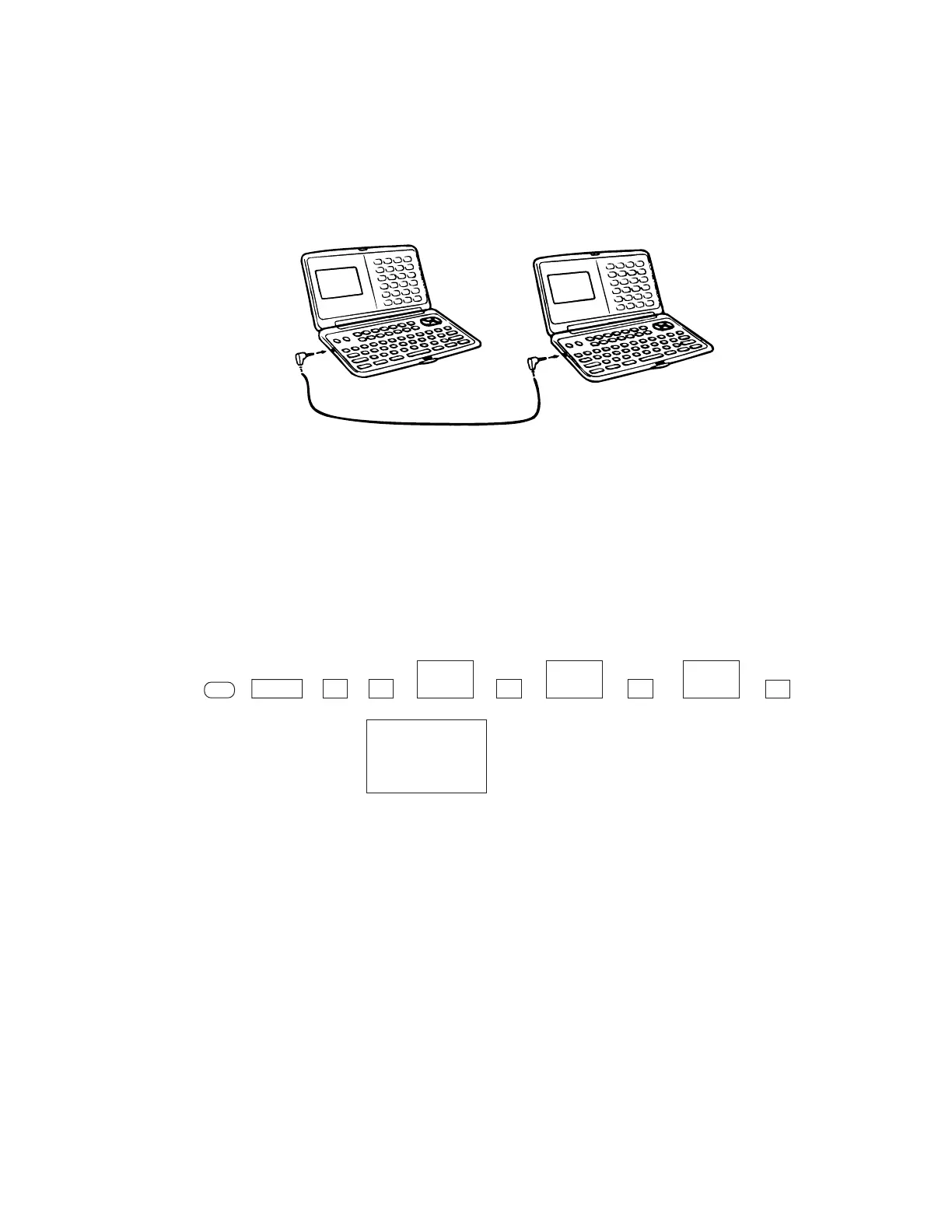— 16 —
1 Setting up the receiving unit:
1. Do the reset operation.
2. Enter the calculator mode. Set the date of receiving unit to February 3rd, 1901.
Operation:
Note: The customer may have created a password to protect confidential information from
unauthorized access. To be sure this password is transferred to the receiving unit, be sure
to set the date as described above.
ON
MENU
6 2
TIME
DATE
3
TIME
DATE
R
M+
M SUN
1901/ 2/ 3
6. SAVING DATA
The SF-5300E can transfer the customer's data (both the open and secret areas) to another SF-5300E.
• Turn off both the transmitting and receiving units and connect them using the SB-60/62 cable.
1
TIME
DATE
SB-60/62
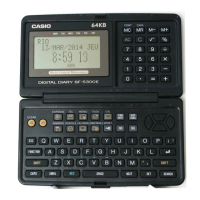