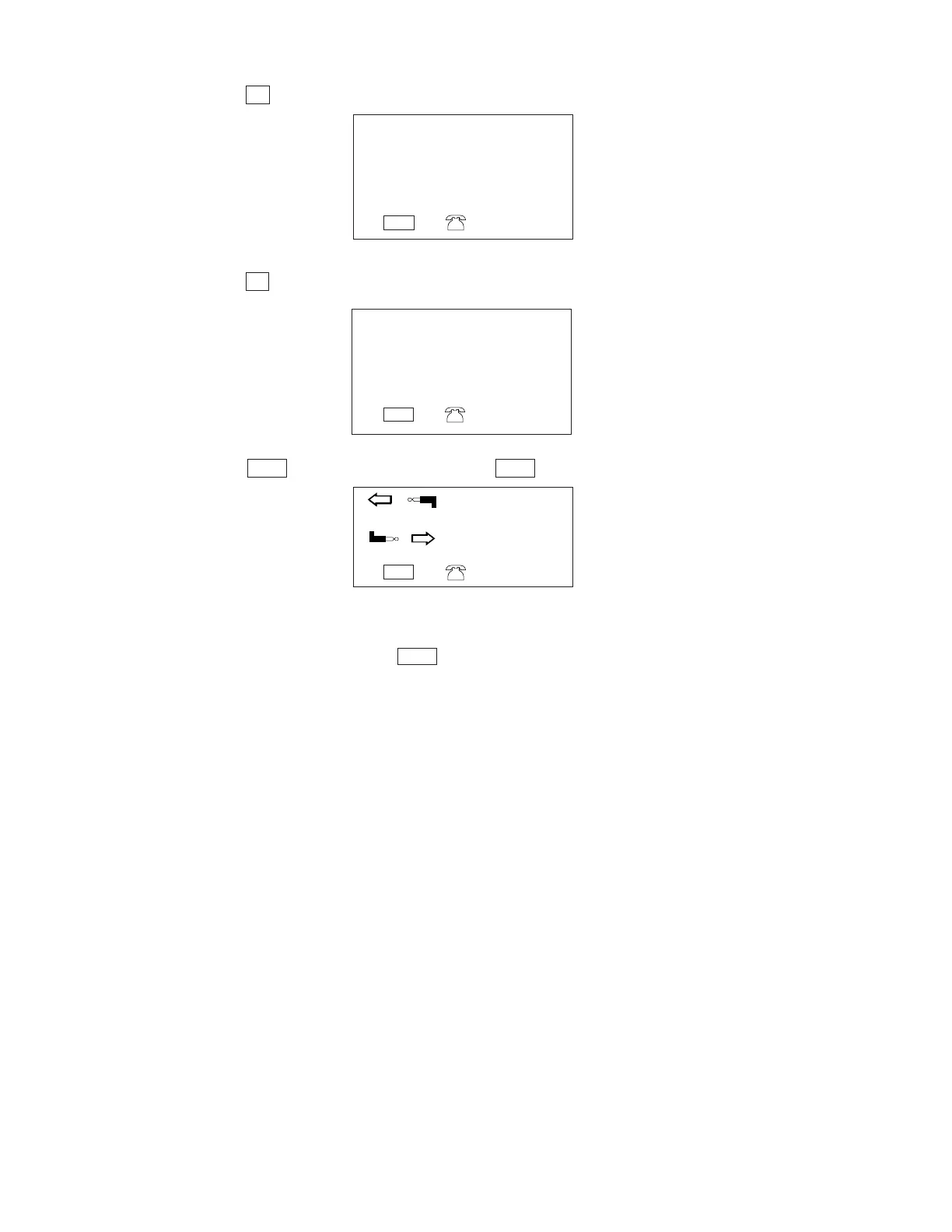— 19 —
SEND ALL DATA?
SET/ESC
1 ONE ITEM
2 MODE DATA
3 ALL DATA
- SEND -
CAPS
CAPS
DATA
SENDING
TO STOP
PRESS (ESC)
CAPS
6. Press to select SEND.
7. Press to select ALL DATA.
8. Press to start data transmission or to abort the operation without sending
anything.
• If an error occurs during data transmission, the message “TRANSMIT ERROR!” appears
on the display. Press to clear the error message.
9. After data transmission is complete, the display returns to the initial screen of the telephone
mode.
ESC
SET
ESC
3
1
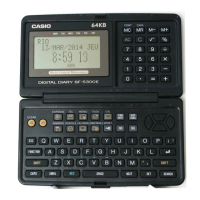