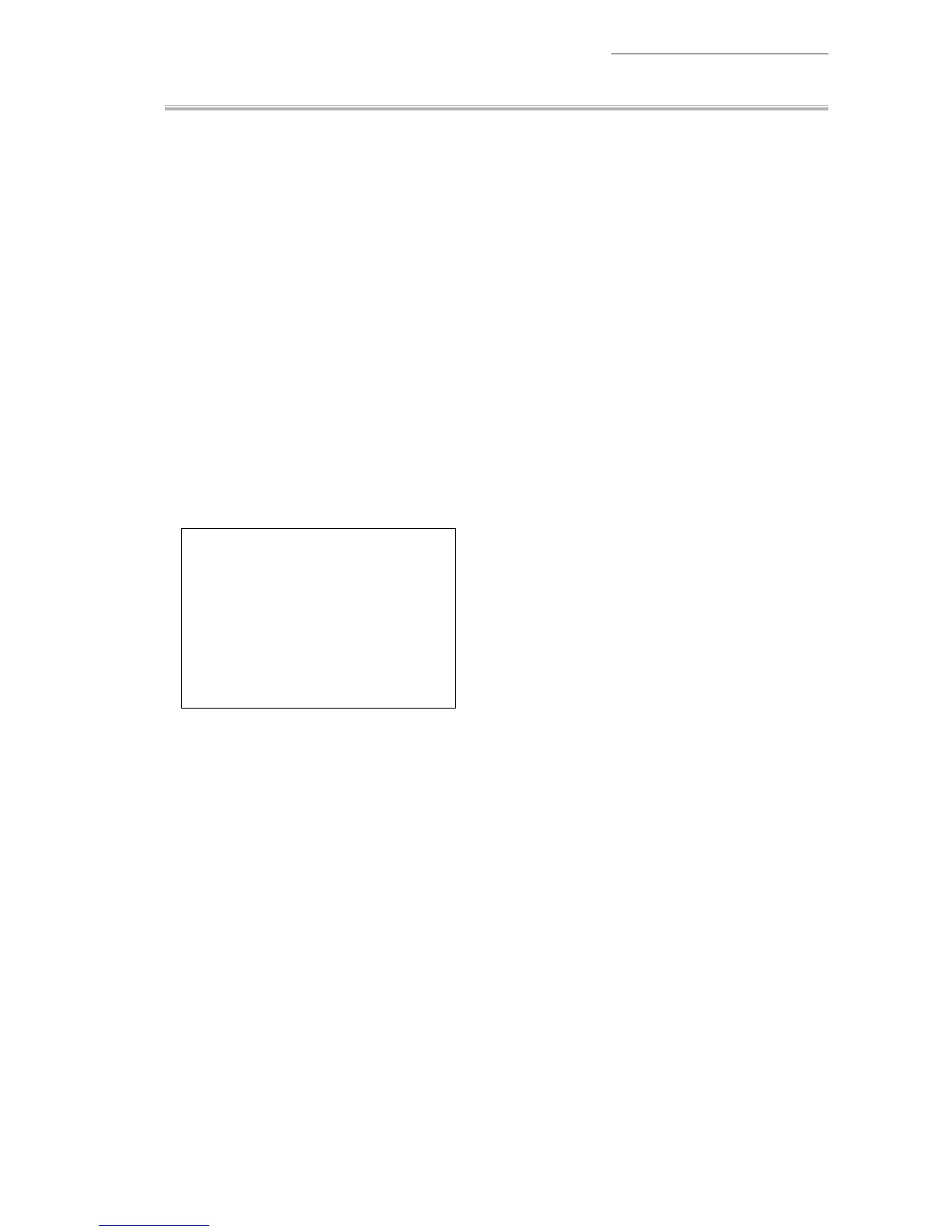SE-G1/PCR-T273/SM-T274
– 19 –
[2] Batch Test
[Function]
Display, ROM, printer, time setting, drawer and buzzer tests are performed continuously.
[Operation]
Command :
1
k
Performs the following tests in sequence.
NOTE: Refer to each check item for details.
(1) Display test
NOTE: Press any key to go to the next test.
(2) ROM check sum test
(3) Internal printer character print test
(4) Time setting: Set the default data (2012 December 31, 23:59'30).
(5) Buzzer test: Ring once the one shot buzzer.
(6) Drawer open test
[Print]
BATCH 1
MASK CHK OK
BBBBBBBBBBBBBBBBBBBBBBBB
DATE 12-12-31
TIME 23-59 30
DRW OK
END 1
