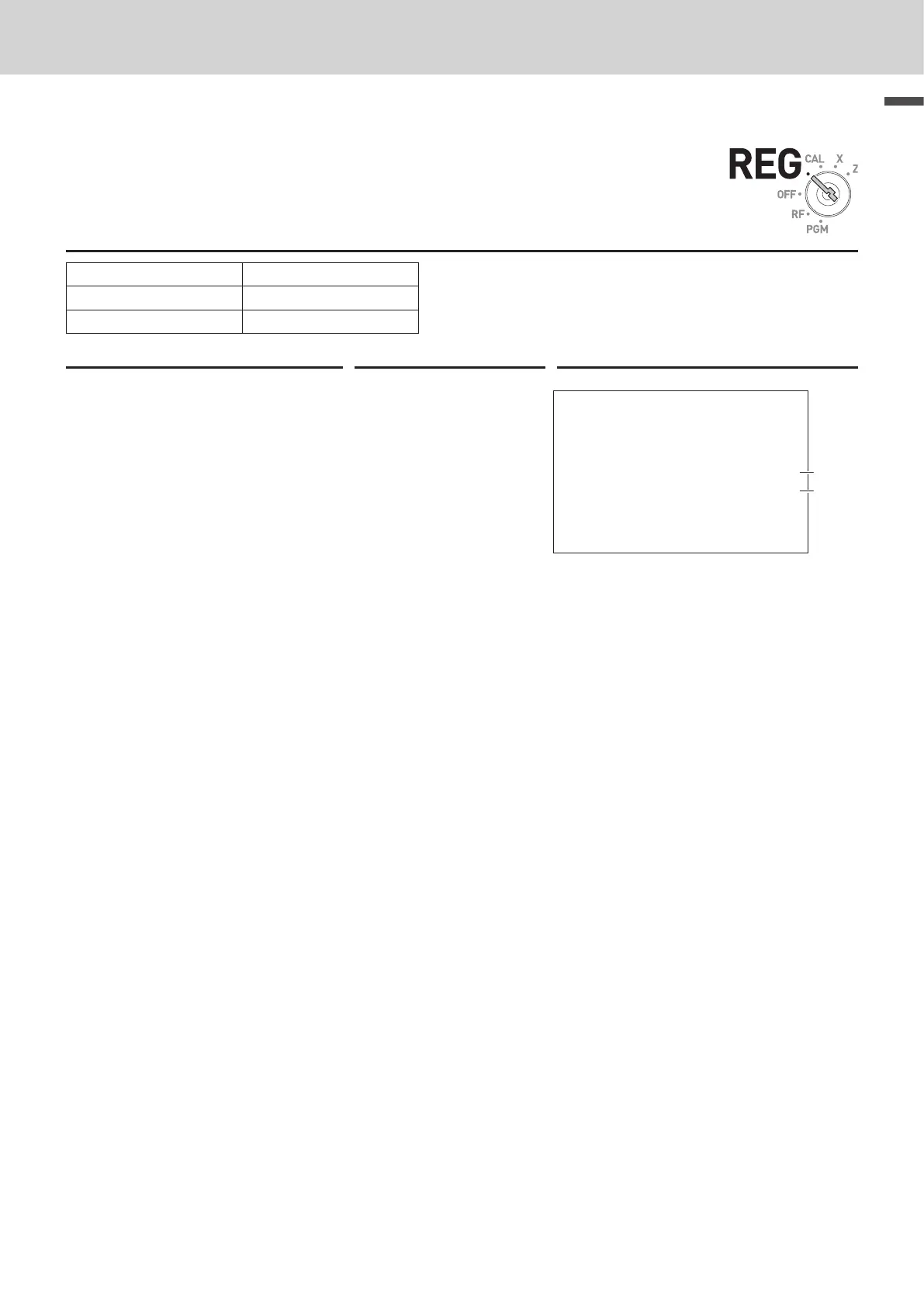E-27
Basic function
To use the cash register’s basic function
To sell packaged item individually
You can sell packaged item individually. The example shown below is for selling
three pieces of an item that is sold $10.00 for 12 pieces.
Sample Operation
Unit Price $10.00/12
Quantity 3
Dept. 1
Step Operation Printout
1 Input the quantity then press
x.
Cx
01−21−2019 09:15
REG 0004
3 X
12 / @10.00
DEPT01 $2.50
CASH $
2
.
50
1
2
2 Input the package quantity, in
this case ZX then press x.
ZXx
3 Enter package price, in this
example Z?' then press
a. The register calculates the
price and shows the amount on
the display.
Z?'a
4 Press k.
k
1: Sales Quantity
2: Packaged Quantity/Packaged Amount
5 Press p to complete the
transaction. If the customer
paid an amount more then the
total, enter the tendered amount
before p.
p
