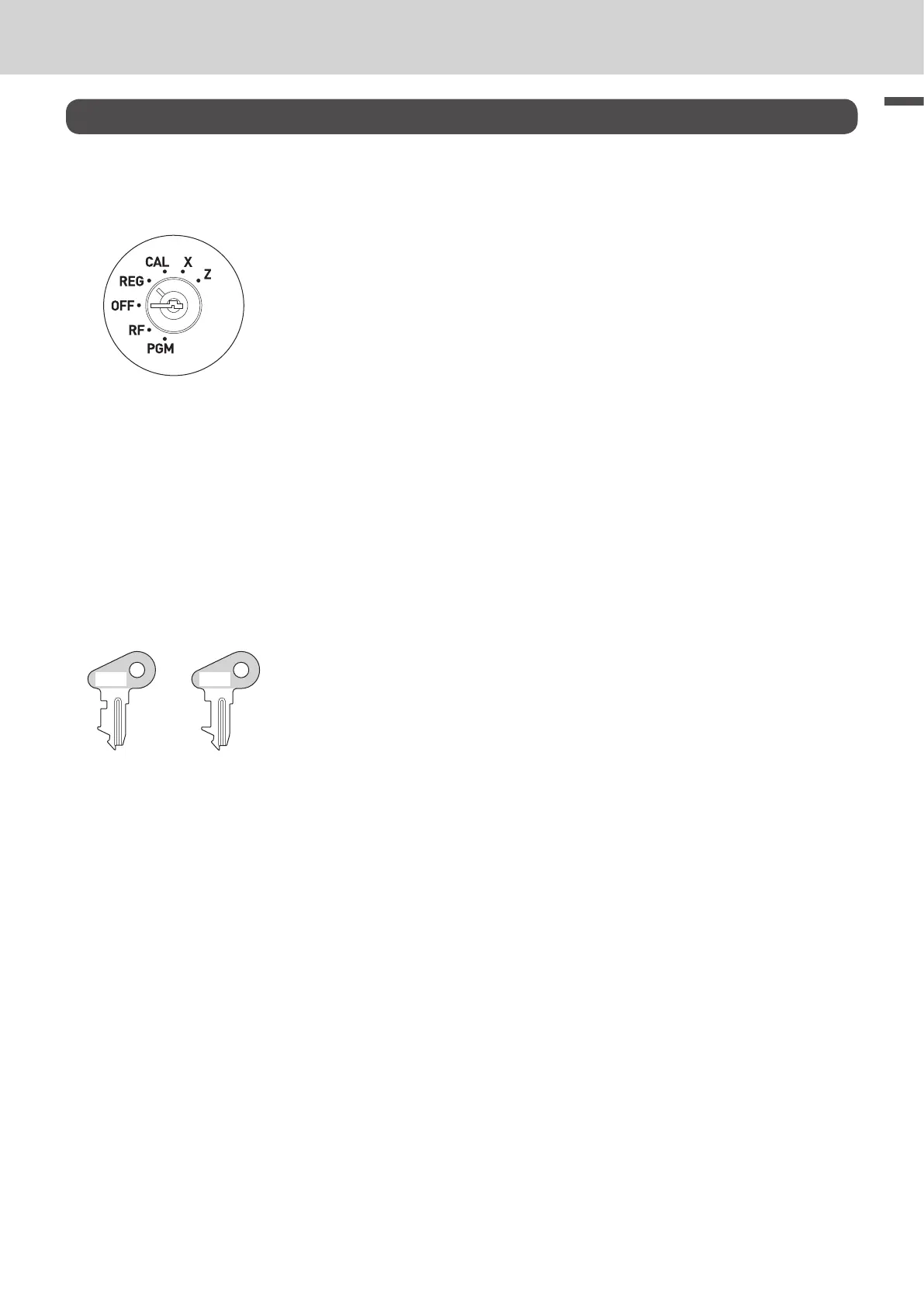E-19
Basic function
To use the cash register’s basic function
Getting to know your cash register
Mode switch
Use the mode keys to change the position of the mode switch and select the mode you want to use.
PGM (Programming)
This position is for setting your cash register to suit the needs of your
store.
RF (Refund)
Use this position to correct registered items.
OFF
The cash register turns o in this position.
REG (Register)
This position is for normal transactions.
CAL
In the CAL mode, the Cash Register functions as a calculator.
X (Read)
This is the position used for issuing daily sales totals report without clear-
ing the data.
Z (Reset)
This position is for issuing reports of daily totals with clearing the accumu-
lated totals.
Mode keys
OP
PGM
There are two types of mode keys. The program key marked “PGM” and
the operator key marked “OP”. The program key can set the Mode switch
to any position, while the operator key can select only OFF, REG, and CAL
positions.