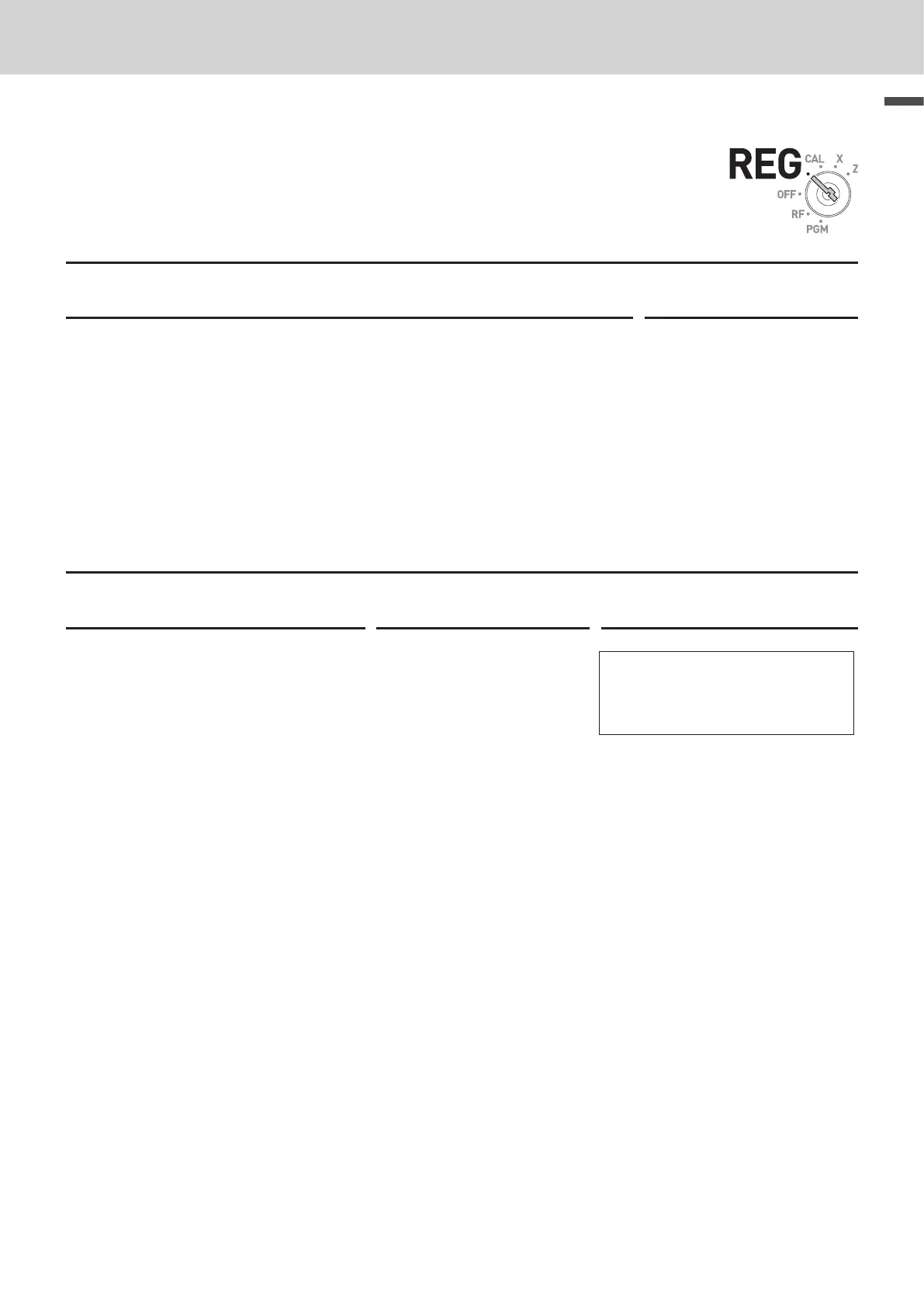E-31
Basic function
To use the cash register’s basic function
To correct erroneous inputs
There are two ways to correct wrong inputs one is for correcting numeral entries
(before pressing Dept. key) and the other is correcting stored data (after Dept. key
has been pressed).
Correction before pressing Dept. key
Sample Operation
By mistake, entered unit price $4.00 instead of $1.00.
Step Operation
1 Press y after the wrong entry.
V??y
2 Enter the correct unit price then press Dept. key.
Z??a
3 Finalize the transaction.
p
Correction after pressing Dept. key
Pressing Dept. key registers an item in the memory. The g cancels wrong registrations in a depart-
ment. The followings are examples to cancel incorrect registrations.
Sample Operation 1
Entered incorrect unit price $5.50 instead of $5.05 and pressed Dept. key.
Step Operation Printout
1 Wrong unit price $5.50 is registered
in Dept. 1.
BB?a
DEPT01 $5.50
ERR CORR −5.50
DEPT01 $5.05
2 Press g to cancel the registration.
g
3 Input the correct unit price $5.05
and press Dept. 1 key.
B?Ba
4 Finalize the transaction.
p
