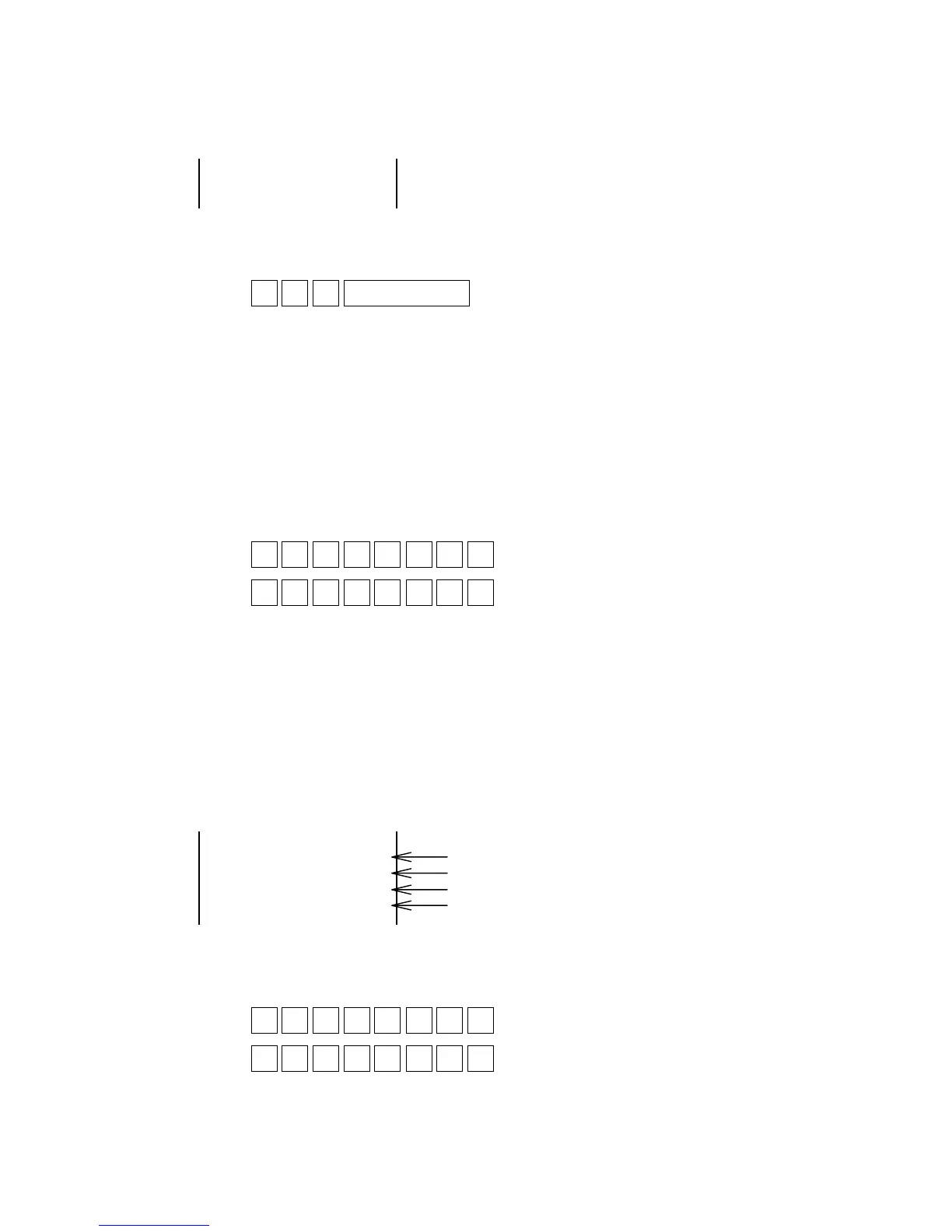— 23 —
■ Function Test
By pressing numeric (0~9) + <#–2 (SUB TOTAL)>, various tests are performed.
At this time, the following codes are printed.
■ All Tests
Operation : Y X 1 #–2 SUBTOTAL
The above operation automatically does the following procedures.
(All lit display, checking EPROM CHECK SUM, RAM test, time and date setting, drawer
open, printing, issuing receipt)
X :0 (or abbreviated) .. capacity : set to 1MB
1 ............................. RAM capacity : set to 2MB
Y :0 (or abbreviated) .. Normally no input
1 ............................. When an error occurs in the ROM CHECK SUM test, perform the
rest of test items.
1) All lit display
[Display format]
14SEG : ∗∗∗∗∗∗∗∗ ∗: 14SEG is all lit.
7SEG : 8 8888888
Transaction (rear) ■■(All segments, commas and transactions are lit)
2) ROM CHECK................ Confirm that the ROM CHECK SUM (the least significant digit) is 00H.
3) RAM READ/WRITE TEST ......Perform READ/WRITE TEST within the designated capacity of RAM
(with printing).
4) Drawer open ................. Open the drawer.
5) Test print....................... Perform printing test as below.
6) Time and date setting ... Set the time and date to 23:59 on December 31,2002.
7) Issuing receipt .............. Issuing receipt means fast forwarding the paper to the position to be cut.
[Print format]
8) Test display .................. After issuing the above receipt, the following is displayed.
(The display is held until the next key input or condition change.)
[Display format]
A B C D E F G H Ver.1.01 (display of 14Seg added)
12345678
#1
ROM SUN OK xx00
RAM 128KB R/W OK
BBBBBBBBBBBBBBBBBBBBBBBB
TEST CODE print
ROM CHECK SUM value
RAM READ/WRITE TEST
TEST print
#1
