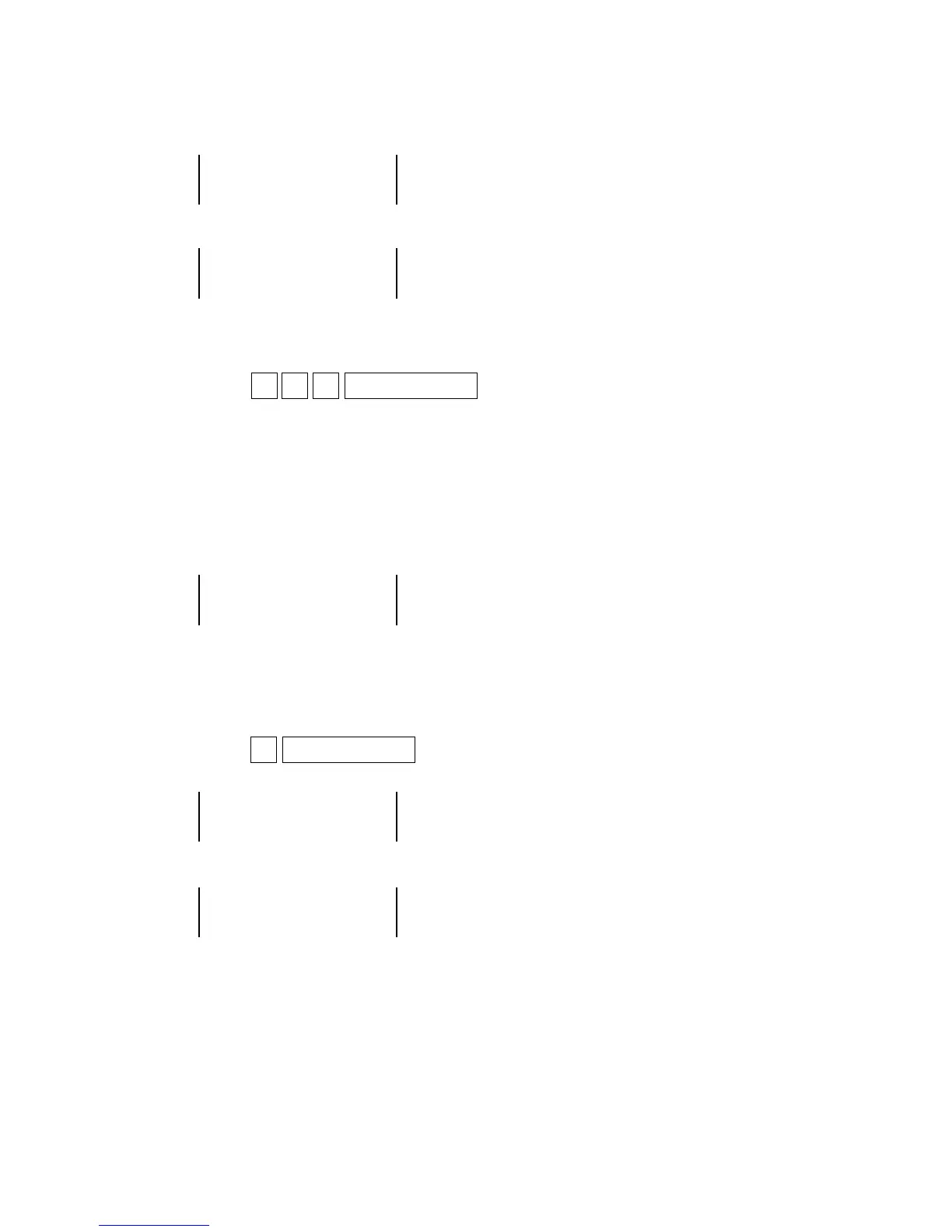— 24 —
BBBBBBBBBBBB 88.88
FLASH R/W OK
FLASH R/W ER YY:XXXX
ROM ER xxxx
RAM 128KB ER yy:xxxx
■ Error procedure
When the result of the ROM test occurs CHECK SUM ERROR in 2) ROM CHECK, sound the error buzzer,
print the following and end the test.
xxxx = CHECK SUM value
Issuing receipt
When the result of the RAM test occurs error, sound the error buzzer, print the following and end the test.
yy : xxxx = Error address
Issuing receipt yy = Bank (no printing when in common area)
xxxx = Address
■ Consecutive printing at a certain interval
Operation : Y X 2 #–2 SUBTOTAL
X : 0 (or abbreviated) .. The following is printed 45 times a minute.
1 ............................ The following is printed 25 times, the drawer is opened 5 times,
and receipt is issued 5 times a minute.
Y : 0 (or abbreviated) .. Normally no input
1 .............................. No waiting time between printing, therefore consecutive printing is
performed.
Printing stops by such causes as power failure and OFF mode.
[Display format]
■ FLASH READ/WRITE TEST of FLASH ROM ..........READ/WRITE TEST for FLASH ROM (user area) is
performed.
Operation : 3 #–2 SUBTOTAL
[Plint format] When normally ended
Issuing receipt
[Plint format] When ended with an error
yy : xxxx = Error bank : address
Issuing receipt
