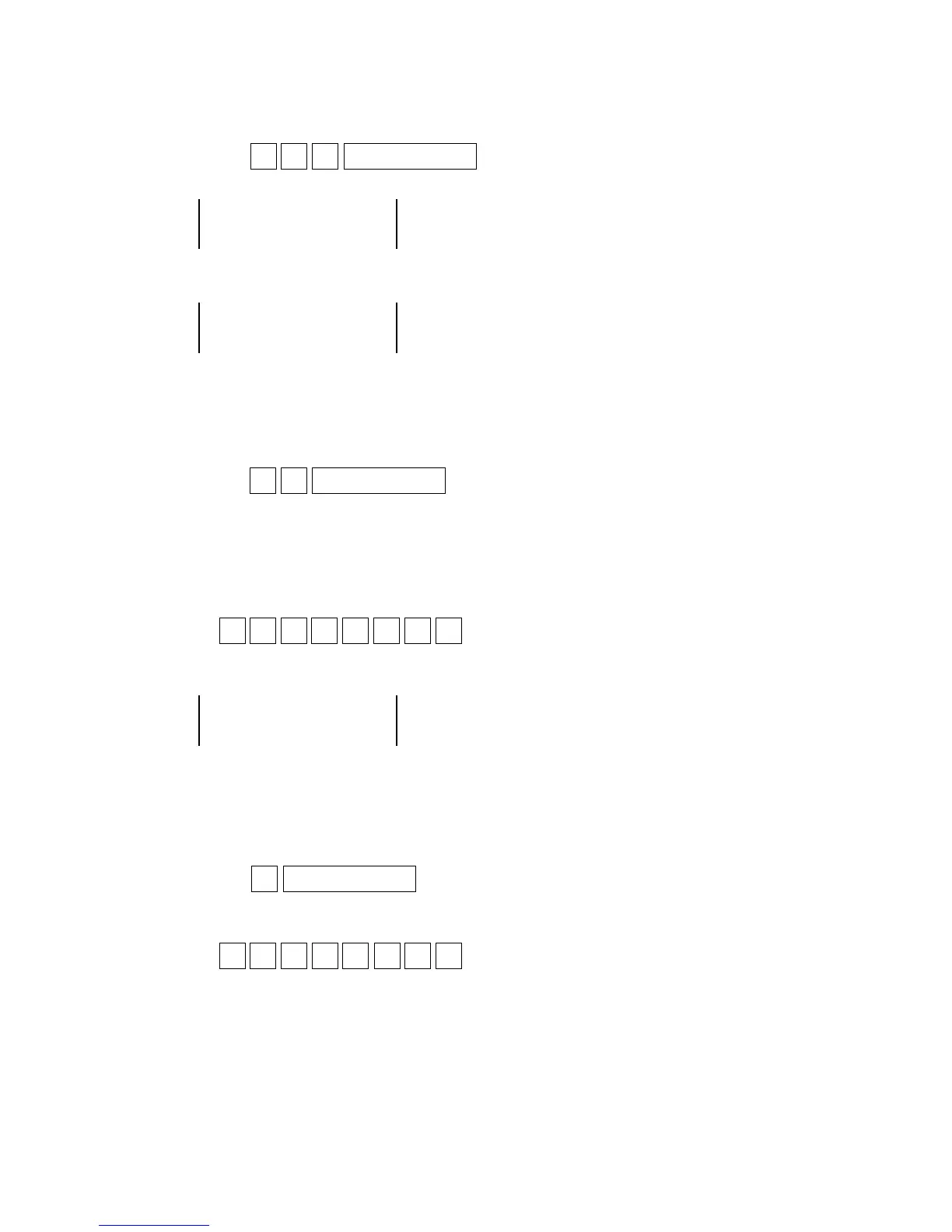— 25 —
■ FLASH ERASE TEST of FLASH ROM ......... ERASE TEST for FLASH ROM (user area) is
performed.
Operation : Y X 4 #–2 SUBTOTAL
[Plint format] When normally ended
Issuing receipt
[Plint format] When ended with an error
yy : xxxx = Error bank : address
Issuing receipt
■ RAM READ Only TEST ..................................Only READ TEST for RAM is performed.
Before this test, make sure to perform all tests (1 <#–2 (SUB TOTAL)>).
Operation : X 5 #–2 SUBTOTAL
X : 0 (or abbreviated) ... When the test is performed up to the last address in RAM, the
receipt is issued and the test is ended.
1 .............................. The test is performed consecutively until power failure or OFF
mode (“–” is lit during this test).
[Display format]
x x x Bank No.
[Plint format]
Issuing receipt
■ Displaying BACK-UP BATTERY voltage (A/D convert) .... The value calcuated based on the VCC of
CPU (4.00V) is displayed.
Before this test, make sure to perform all tests (1 <#–2>).
The display continues until power failure or OFF mode.
Operation : 7 #–2 SUBTOTAL
[Display format]
x x x XXX = BATTERY voltag(X.XX V)
Displayed voltage x 1270 / 1000 = Battery voltage
FLASH ERASE OK
FLASH ERASE ER YY:XXXX
RAM 128KB READ OK
