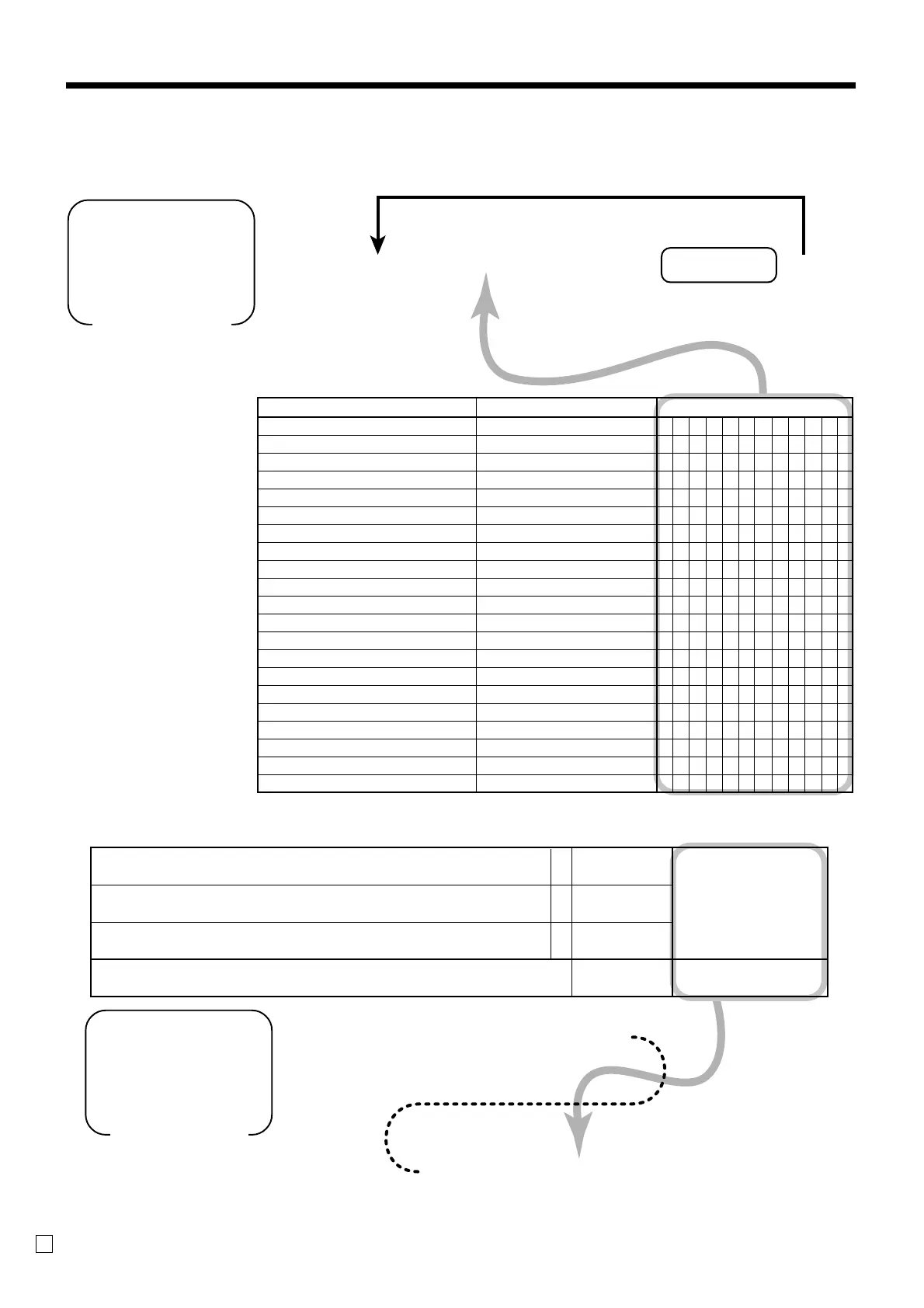52
Convenient Operations and Setups
E
Programming function key descriptor
62s 66- 66s
To other function key
Characters
☞ See “Entering characters” section,
on page 53.
Function key
Programming receipt message/logo stamp control function
63s 6 2122s 6
6
:;;;;;;; a 6 s
D
8
D
7
D
6
D
5
D
4
D
3
D
2
D
1
1 Print graphic logo (electronic logo stamp), 2 Logo message
Print commercial message.
Print bottom message.
Always “0000000”
a+b+c = :
D
8
; ~ ;
D
7
~D
1
1 = 0
2 = 1
No = 0
Yes = 2
No = 0
Yes = 4
a
b
c
Mode Switch
PGM
Mode Switch
PGM
Contents Initial character Yours
Cash/amount tendered
Charge
Check
Received on account
Paid out
Minus
Discount
Premium
Refund
Error correct/Cancel
Non-add/No sale
Post receipt
Currency exchange 1
Currency exchange 2
VAT
Price
Open
Clerk No.
Subtotal
Receipt on/off
Multiplication/Date time
CASH
CHARGE
CHECK
RC
PD
-
%-
%+
REFUND
ERR CORR
#/NS
P/G RCT
EXCHG1
EXCHG2
VAT
PRICE
OPEN
SIGN/ON
TL
R ON/OFF
X
