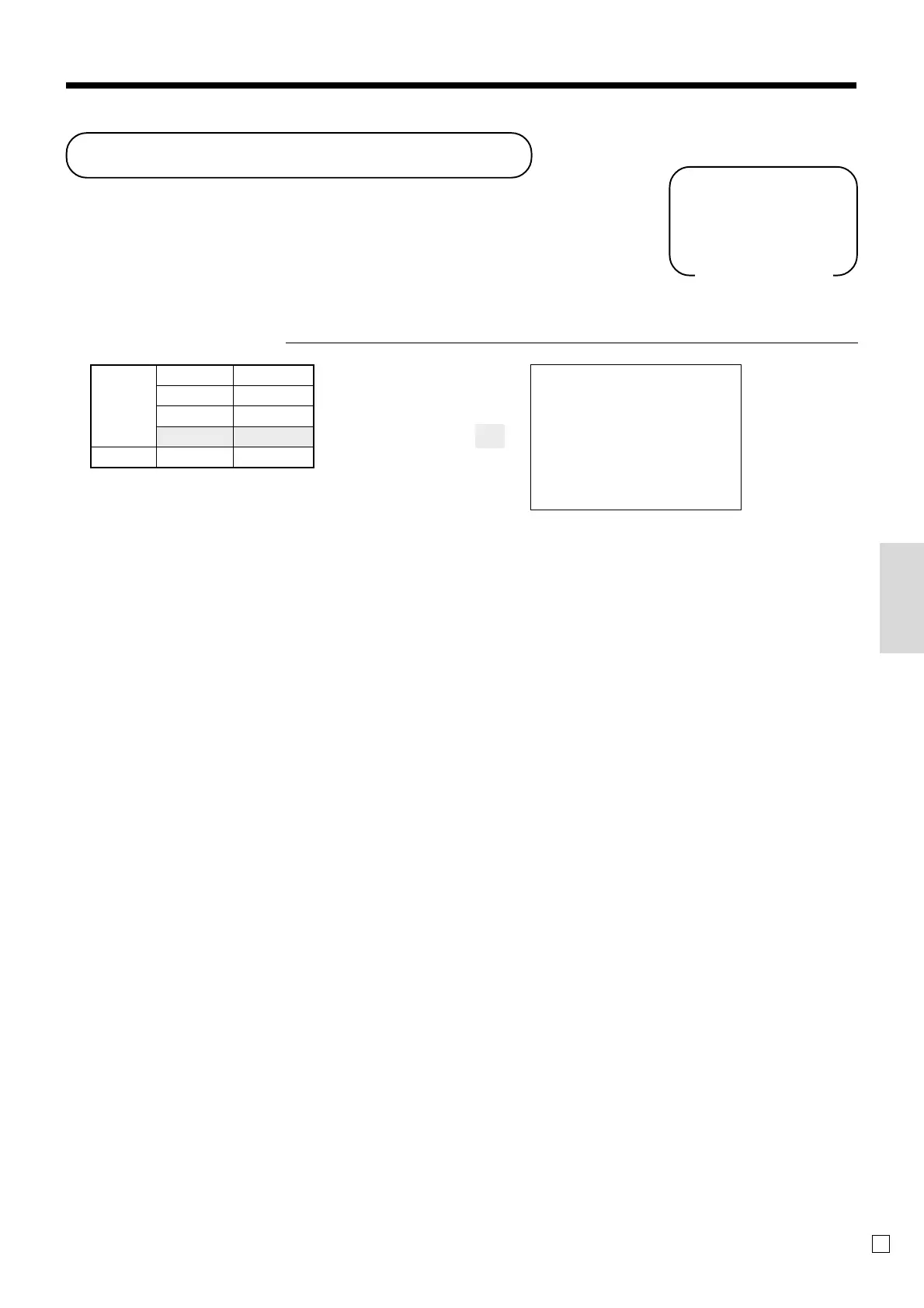61
Convenient Operations and Setups
E
Printing VAT breakdowns
The following example shows how to get VAT breakdown.
Anytime you press the v key in a transaction, VAT breakdown is automatically
printed out at the end of the transaction.
OPERATION RECEIPT
10-&
s
v
10-a
• Every receipt needs VAT breakdown lines, select the finalize (a, h, k) key status to “print VAT break-
down”. Refer to page 65.
REG 15-03-2002 13:40
CLERK 01 000039
DEPT01 T1 •10.00
TAX-AMT 1 •9.62
TAX 1 •0.38
TOTAL •
10
.
00
CASH •10.00
CHANGE •0.00
Unit price $10.00
Item
Quantity 1
Dept. 1
Taxable (1)
Payment Cash $10.00
( ): Preset value
Mode Switch
REG
