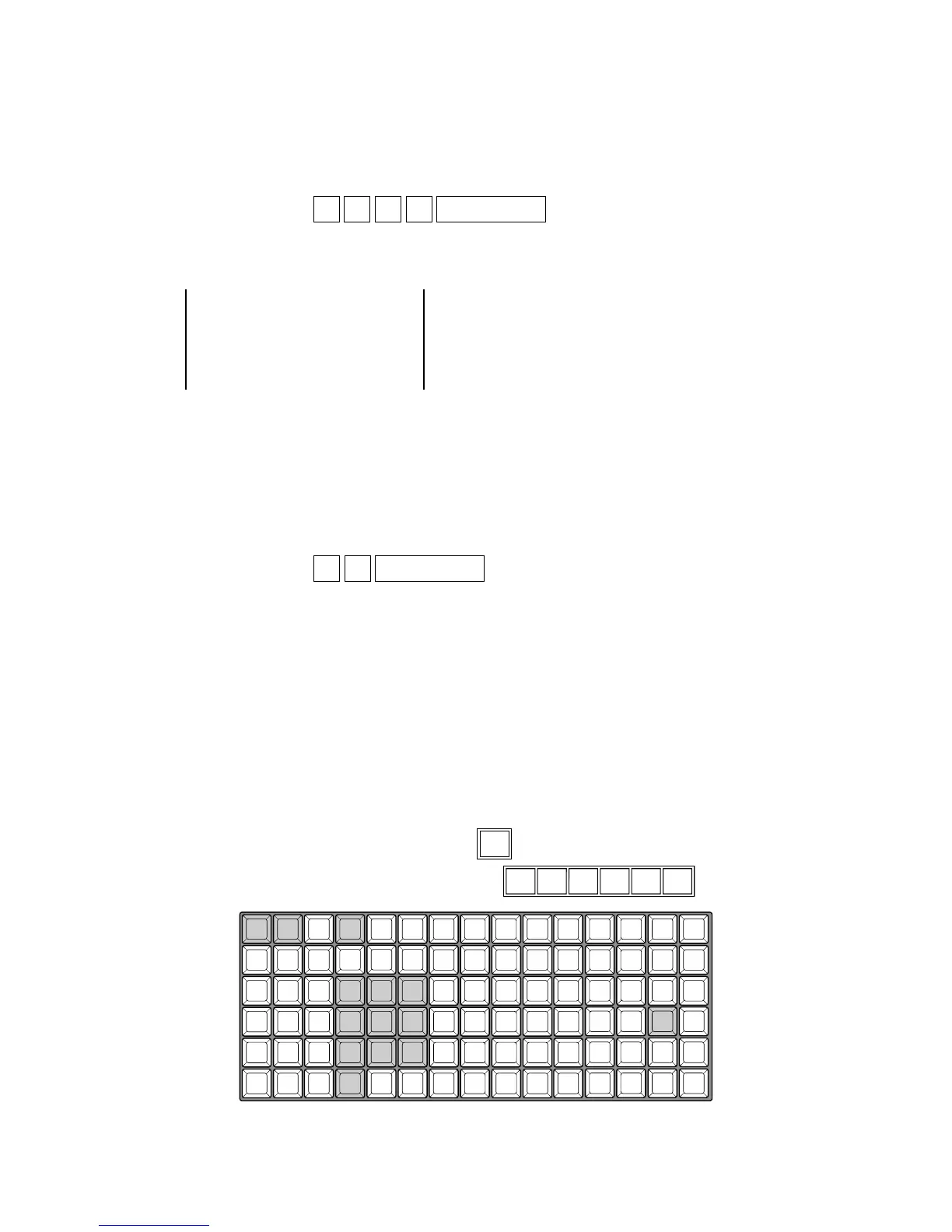— 53 —
[ 26 ] Buzzer test
[Function]
This test will check the buzzer function.
Ring the one-shot buzzer.
[Operation]
Operation : n 0 9 2 SUBTOTAL
n: 0 = One time check (can be omitted)
not 0 = Continuous check (To stop the test, press “C” key )
[Print]
BUZZ n092
END n092
[ 27 ] KEY dipsplay
[Function]
The key codes for all keys except “Esc” key which are pressed down are displayed.
The key codes are located as shown in the following figure.
Note that “RF” and “JF” do not respond when pressed down during this test.
[Operation]
Operation : 9 4 SUBTOTAL
To stop the test, press “C” key.
[LCD]
[Print]
No printing is done in this test.
[Location of the key code]
TE-3000S (STROKE)
077 070 068 066 060 054 048 042 036 030 024 018
087 082 076 071 069 067 065 059 053 047 041 035 029 023 017
086 081 075 064 058 052 046 040 034 028 022 015
085 080 074 063 057 051 045 039 033 027 014 016
084 079 073 062 056 050 044 038 032 026 020 021
083 078 072 011 012 061 055 049 043 037 031 025 019 013
C
789
456
123
0
RECEIPT
FEED
JOURNAL
FEED
095
096 097 098 099 100
089
