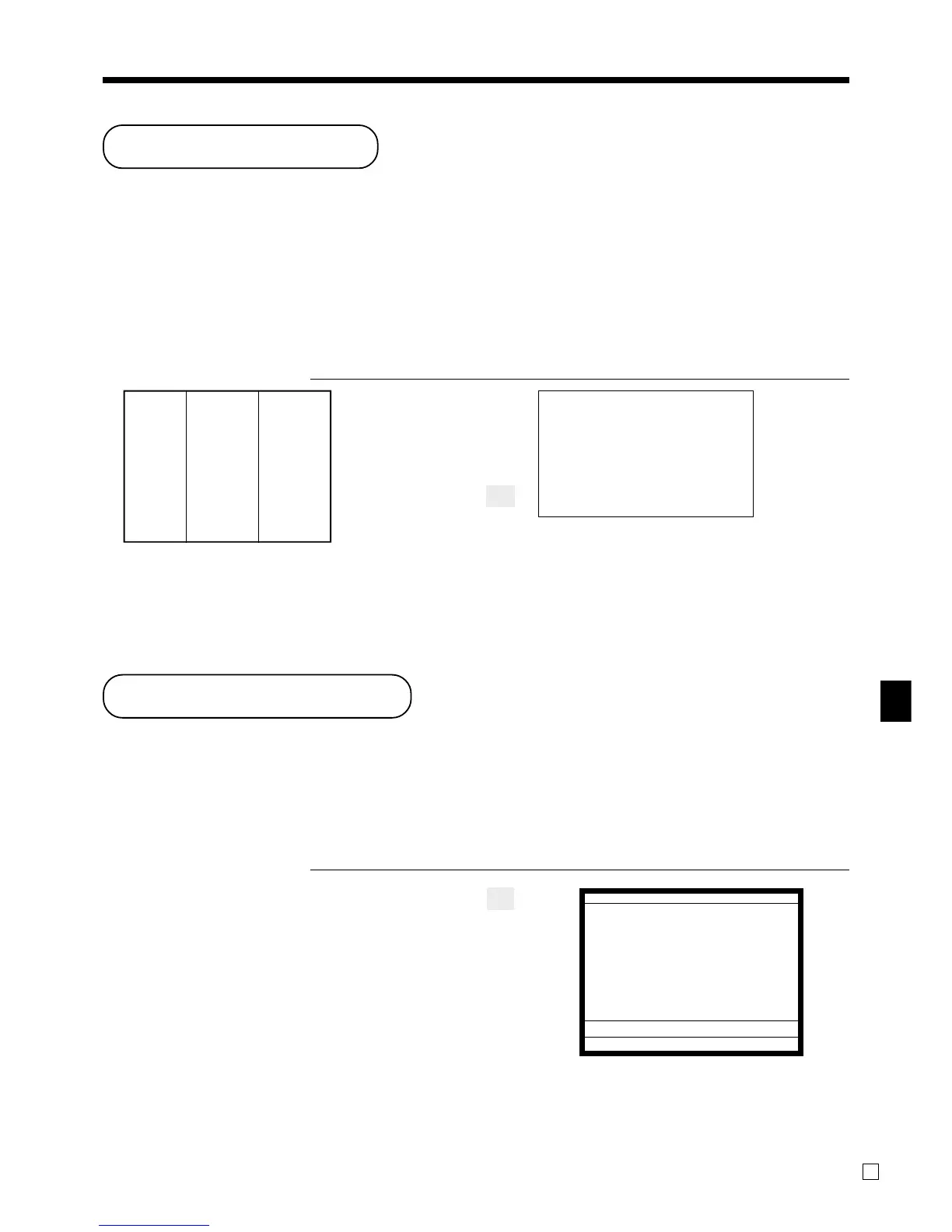Advanced Operations
TE-7000S User’s Manual
77
E
Unit price inquiry
Use this operation to recall the unit prices of departments, subdepartments, PLUs, second unit price of PLUs, or
scanning PLUs.
The unit prices appear on the display of the cash register when recalled.
Example
To check the unit price of flat-PLU 001.
OPERATION DISPLAY
B
(
Scanning PLU
Product barcodes are read by scanning with hand-held scanner, and are filed in the scanning PLU link file. The
unit price, item descriptor, programming status, link department, totalizer and counter, the register are filed in
the PLU link file.
When a barcode is entered by scanning, or from the keyboard by using <OBR> (OBR key), the register
searches its scanning PLU link file and finds the preset unit price to accumulate to the PLU file.
Scanning PLUs include UPC-A/EAN-13/EAN-8, source marking, in-store marking code.
Item registration
By scanner/code input
OPERATION RECEIPT
“Scanning”
123
456B
5-F
Scan-PLU ($2.35)
Item 1 —————————
(scan) PLU code 49012347
—————————————
Scan-PLU ($2.00)
Item 2 —————————
(code) PLU code 123456
—————————————
Payment Cash $5.00
Scanning-PLU code and
OBR key
OBR
REG 03-04-2003 17:25
C
01 MC #01 001162
1 PLU0100 •2.35
1 PLU0101 •2.00
TL
•4.35
CASH •5.00
CG •0.65
REG
C
01 03-04-03 17:30 001162
1 PLU0004 •10.00
1 PLU0002 •20.00
PLU0001 •10.00
PRICE
INQ
www.cashregisters.net
