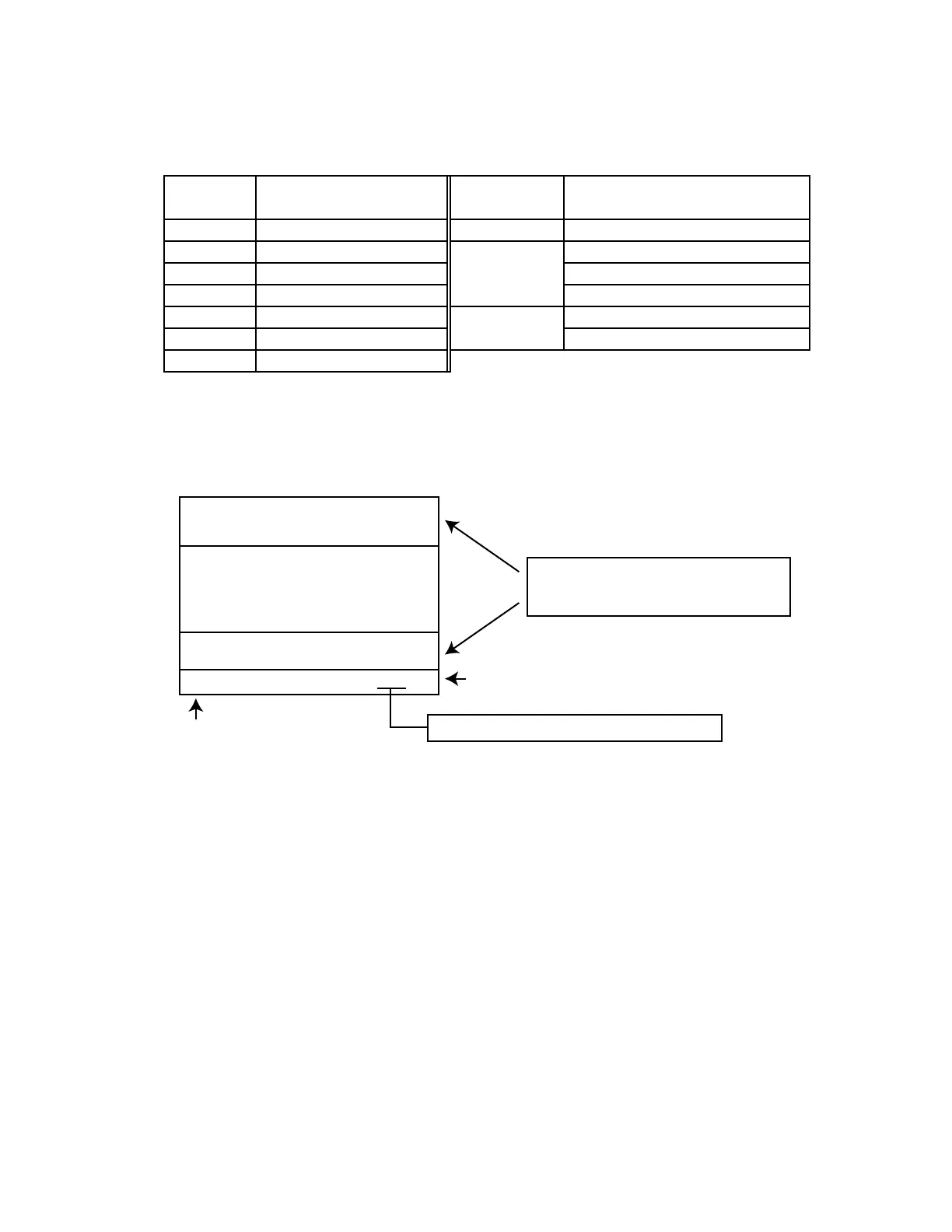— 42 —
9-5. Status display
[Function]
The status of the device which holds the status information is displayed.
The displayed device and the status are as follows.
[LCD]
The status display when all of the following status is normal is as follows; LCD type (color), Key type
(FULL FLAT + STROKE), ARCNET PORT (RS 485), CF-CARD (inserted), E-stamp (not inserted)
and Printer status.
Device Status information Device Status information
(displayed information) (displayed information)
Dalllas key Dallas key No. ARCNET Port status
Drawer Open or close Printer (receipt) Head up (normal or abnormal)
MENU sheet Sheet number Lack of paper (with or without paper)
E-Stamp Inserted or removed Cutter (normal or abnorrmal)
LCD Color/ black and white Printer (Journal) Head up (normal or abnormal)
Key type Keyboard type information Lack of paper (with or without paper)
CF card Inserted or removed
01
02
03
04
05
06
07
08
09
10
11
12
13
14
15
LCD COLOR KEY FF+STRK
ARC RS485 CF INSERT E-STAMP NON
RCT/PAPER HEAD CUT JNR/PAPER HEAD
Diag Ver : ✱✱✱✱✱✱ ✱✱✱✱
DALLAS 12345678abcdef MENU SHEET1
DRW 1CLOSE 2CLOSE 3CLOSE 4CLOSE
0000
1234
1234567890123456789012345678901234567890
1 2 3 4
Counter display
Always displays the status information.
When the test is performed, the status at
the end of the test is displayed after the test.
Numbers: the size of the characters is 1.5 time. (maximum 10 digits)
The numbers are displayed in the REAR DISP also.
* The key type (“KEY FF + STRK” in the above figure ) is the one which is connected when the power
is turned on.
When displaying a different key type, turn the power off once, and replace the keyboard. The display
won’t change even if the keyboard is replaced while the power is on.
* The displayed information of the printer status is as follows;
RCT: receipt information
JNR: journal information
When an error is detected in each information, the error information is displayed in black characters
and the background is displayed in white (reversed). When the status returns to normal, the characters
turn white and the background turns white (same as in other information).
1 HEAD (head up information)
2 PAPER(lack of paper)
3 CUT (cutter information for the receipt only)
