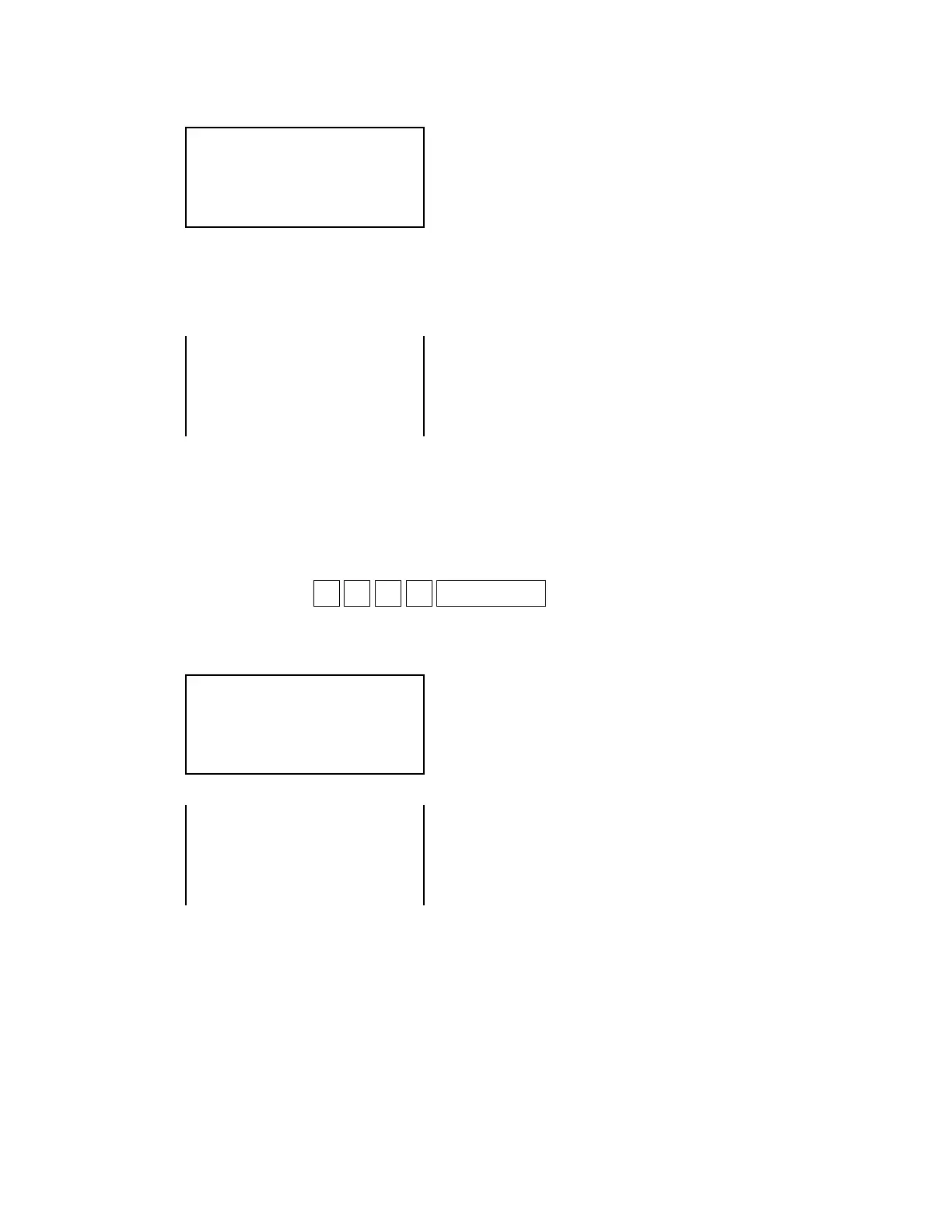— 62 —
[LCD]
* When all drawers open one time
* The status signal is displayed in the status display position of the LCD.
In case of the continuous check and “all drawers open”, the status is displayed after all
drawers have opened.
[Print]
When “OK” key is pressed. NG is displayed when “NG” key
is pressed.
DRW xn091
DRW ALL OK
END xn091
DRW xn091
DRW ALL OK
END xn091
When “OK” key is pressed. NG is printed when “NG” key
is pressed.
[ 27 ] Buzzer test
[Function]
This test will check the buzzer function.
Ring the one-shot buzzer.
[Operation]
Operation : n 0 9 2 SUBTOTAL
n: 0 = One time check (can be omitted)
not 0 = Continuous check (To stop the test, press “Esc” key )
[LCD]
[Print]
BUZZ n092
END n092
BUZZ n092
END n092
