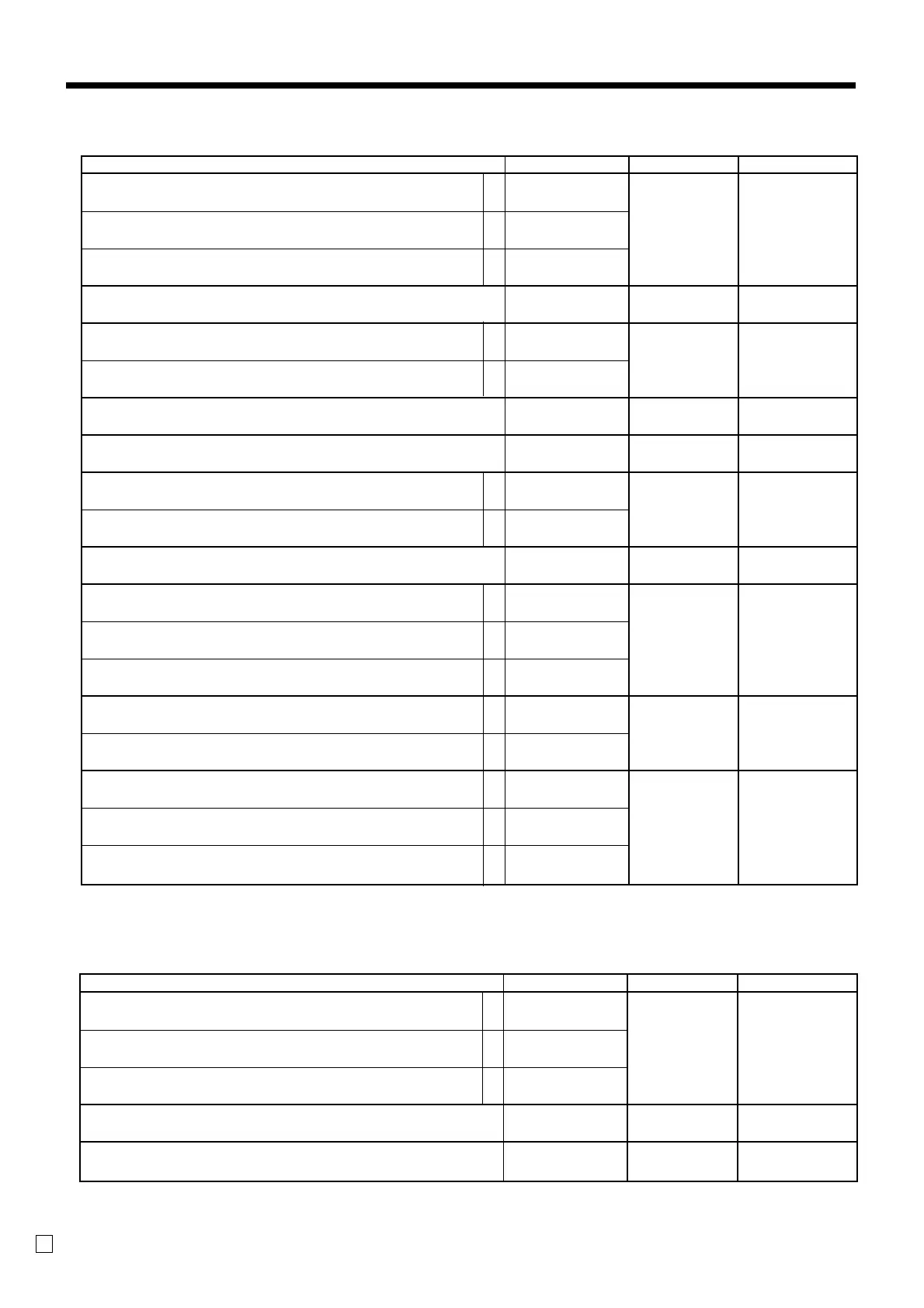72
Advanced Operations and Setups
E
Address code 08 (print control for fixed total report)
Address code 10 (print control for taxable amount)
Description Choice Program code Initial value
Print taxable amount 1 on receipt/journal.
Print taxable amount 2 on receipt/journal.
Print taxable amount 3 on receipt/journal.
Print taxable amount 4 on receipt/journal.
Always “00000000”
a
b
c
:
(a+b+c)
D
10
:
D
9
; ~ ;
D
8
~ D
1
Yes = 0
No = 1
Yes = 0
No = 2
Yes = 0
No = 4
Yes = 0
No = 1
;
(a+b+c)
D
10
;
D
9
; ~ ;
D
8
~ D
1
Description Choice Program code Initial value
Print gross sales total on fixed total report (GROSS)
Print net sales total on fixed total report (NET)
Print cash in drawer total on fixed total report (CAID)
Print charge in drawer total on fixed total report (CHID)
Print check in drawer total on fixed total report (CKID)
Print credit in drawer total on fixed total report (CRID(1) ~ (4))
Always “0”
Print RF mode total on fixed total report (RF)
Print the net number of customers on fixed total report (CUST)
Print the average sales per customer on fixed total report (AVER)
Always “0”
Print commission 1 total on fixed total report (C-1)
Print commission 2 total on fixed total report (C-2)
Print foreign currency cash in drawer and check in drawer totals on fixed
total report (CECA1 ~ 2, CECK1 ~ 2)
Print <MINUS>, <COUPON>, <%–> and mix & match operation net total
on fixed total report (DC)
Print <REFUND> and <VOID> operation net total on fixed total report
(REF)
Print nontaxable totals on fixed total report (NON TAX)
Print rounding totals on fixed total report (ROUND)
Print cancellation total on fixed total report (CANCEL)
a
b
c
a
b
a
b
a
b
c
a
b
a
b
c
:
(a+b+c)
D
10
:
D
9
:
(a+b)
D
8
;
D
7
;
:
D
6
:
(a+b)
D
5
;
D
4
:
(a+b+c)
D
3
:
(a+b+c)
D
2
:
(a+b+c)
D
1
Yes = 0
No = 1
Yes = 0
No = 2
Yes = 0
No = 4
Yes = 0
No = 2
Yes = 0
No = 1
Yes = 0
No = 4
Yes = 0
No = 4
Yes = 0
No = 1
Yes = 0
No = 2
Yes = 0
No = 1
Yes = 0
No = 2
Yes = 0
No = 4
Yes = 0
No = 1
Yes = 0
No = 2
Yes = 0
No = 1
Yes = 0
No = 2
Yes = 0
No = 4
;
(a+b+c)
D
10
;
D
9
;
(a+b)
D
8
;
D
7
;
;
D
6
S
(a+b)
D
5
;
D
4
J
(a+b+c)
D
3
D
(a+b+c)
D
2
D
(a+b+c)
D
1
