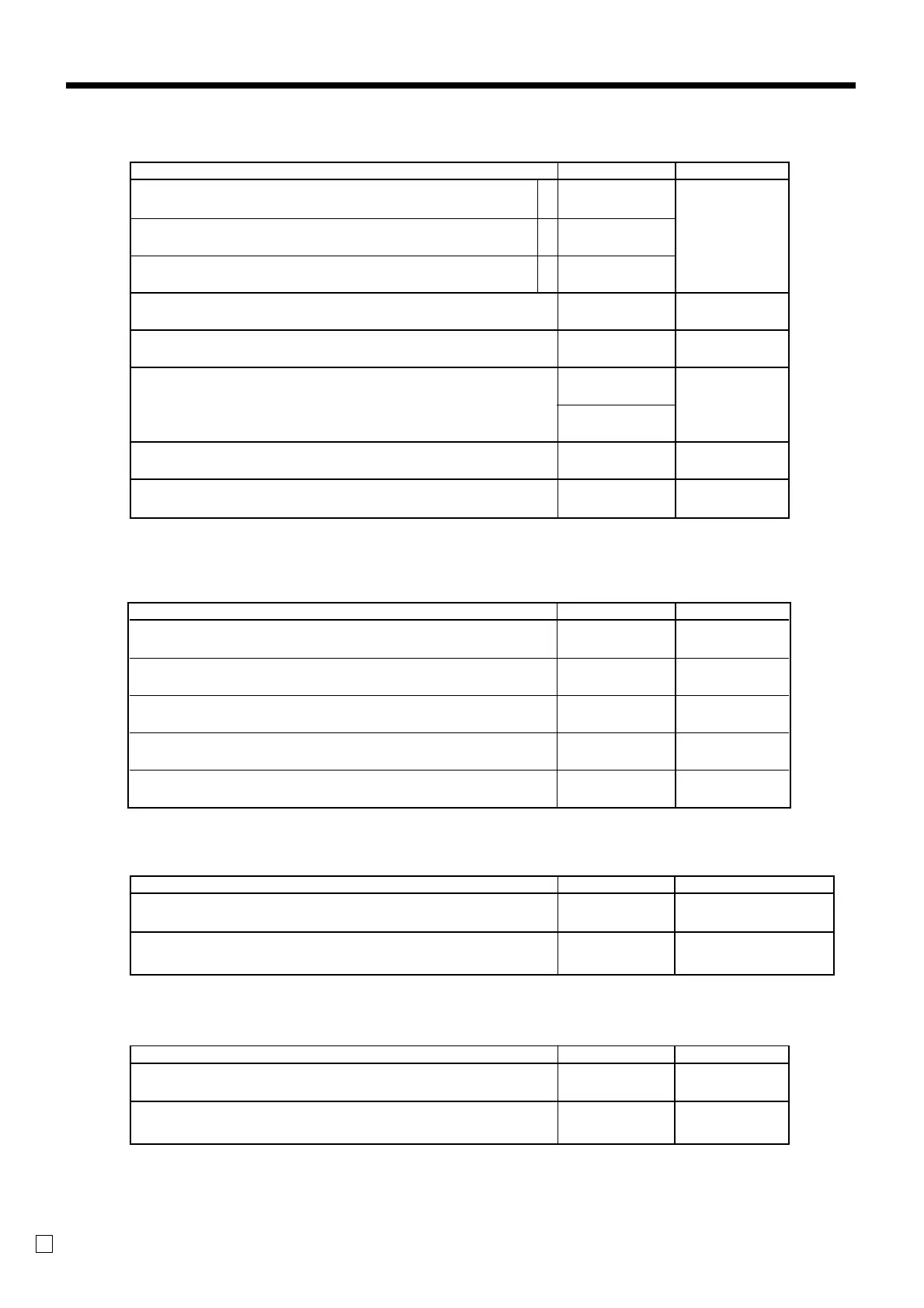84
Advanced Operations and Setups
E
<ARRANGEMENT>
Description Choice Program code
Treat numeric entry as arrange table number
Arrangement table link number
:
D
7
::::::
D
6
D
5
D
4
D
3
D
2
D
1
No = 0
Yes = 1
Significant
numbers
<CREDIT>
<NEW BALANCE>
Description Choice Program code
Prohibit entry of a partial payment
Prohibit the entry of the amount tendered.
Force entry of the amount tendered.
Print VAT breakdown.
Always “0”
High amount limit specification for subtotal and tendering amounts.
Always “0”
Specify credit in drawer total in the fixed totalizer.
a
b
c
:
(a+b+c)
D
7
:
D
6
;
D
5
::
D
4
D
3
;
D
2
:
D
1
No = 0
Yes = 1
No = 0
Yes = 2
No = 0
Yes = 4
No = 0
Yes = 1
Maximum value
(0 ~ 9)
Number of zeros
(0 ~ 9)
Significant number
(0 ~ 4)
<TEXT RECALL>
Description Choice Program code
Order character file record number
Always “0000”
::
D
6
D
5
;;;;
D
4
D
3
D
2
D
1
Significant
numbers
Description Choice Program code
Cancel the transaction if no item is registered.
Always “00”
Function after normal (not in check tracking) registration:
Operation error = 0, Auto Cash = 1
Print VAT breakdown.
Always “00000”
:
D
10
;;
D
9
D
8
:
D
7
:
D
6
;;;;;
D
5
D
4
D
3
D
2
D
1
No = 0
Yes = 4
Significant
number
No = 0
Yes = 1