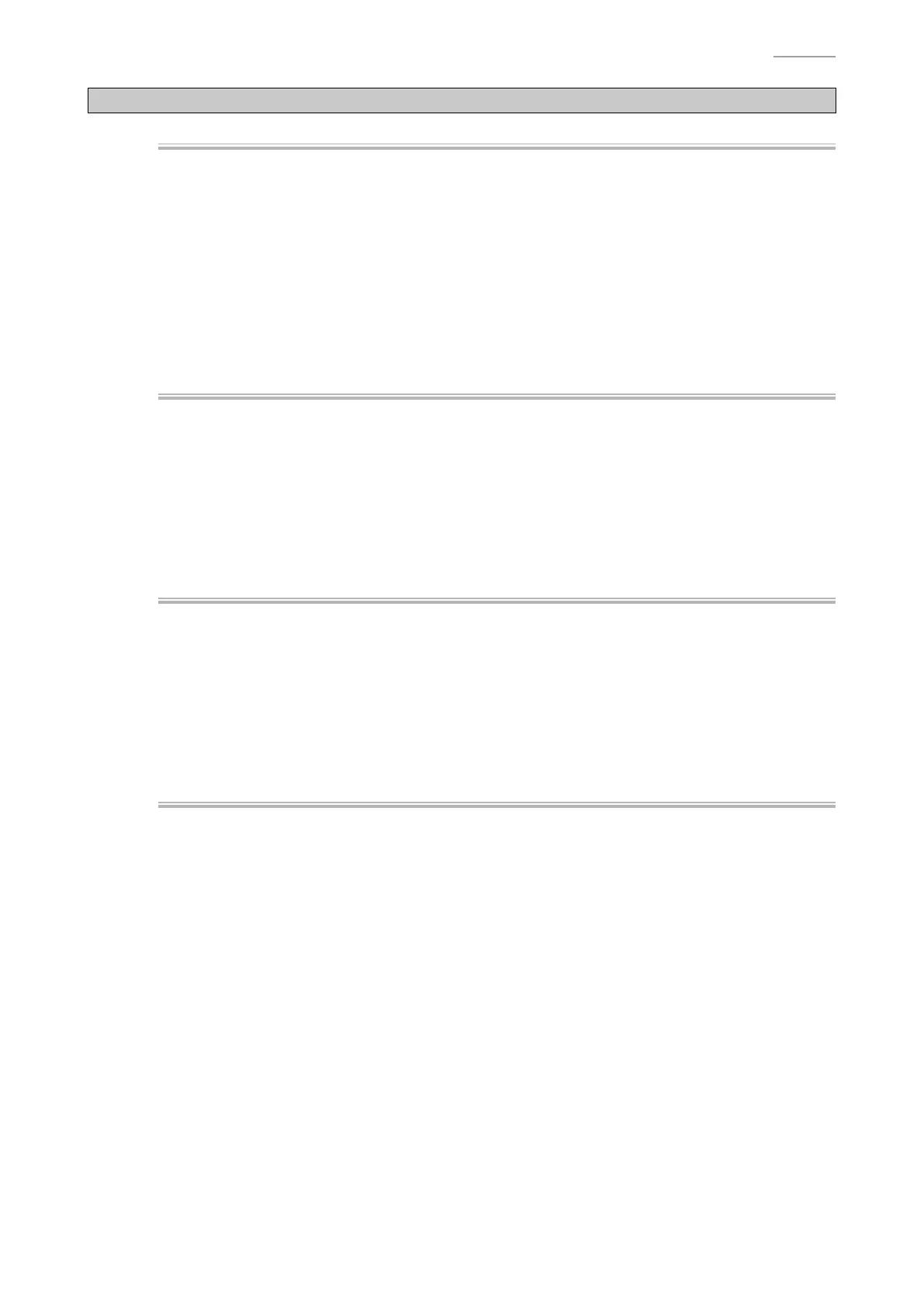V-R100
– 34 –
Other MENU
1. Print LOG
[Function]
Prints test logs.
[Procedure]
(1) Touch "1" on the display panel.
(2) Touch the log number to be printed.
(3) After the printing, the display resumes Other MENU.
2. MAC ADDRESS Menu
[Function]
Display and correction of MAC address.
[Procedure]
Not used.
3. Show Serial Number
[Function]
Indicates the serial number.
[Procedure]
Not used.
4. Write Serial Number
[Function]
Writes the serial number.
[Procedure]
Not used.
