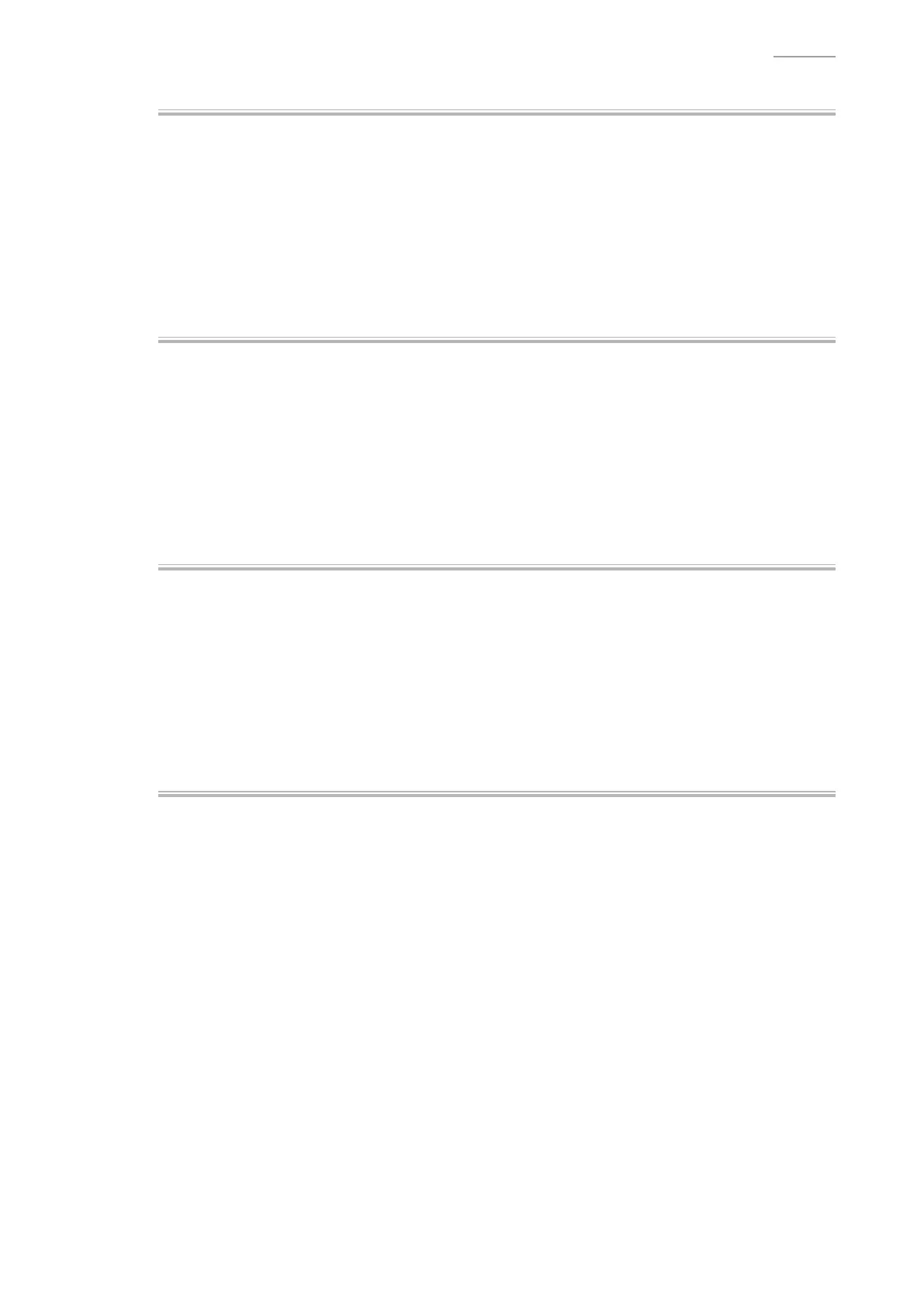V-R100
– 35 –
5.
Charge ON
[Function]
Executes charge-on test.
[Procedure]
(1) Touch "5" on the display panel.
(2) After the test, display indicates the test result and resumes Other MENU.
6.
Charge OFF
[Function]
Executes charge-off test.
[Procedure]
(1) Touch "6" on the display panel.
(2) After the test, display indicates the test result and resumes Other MENU.
7.
Time Display
[Function]
Displays present time.
[Procedure]
(1) Touch "7" on the display panel.
(2) Display shows date and time then resumes Other MENU.
8.
LED
[Function]
Test the power lamp.
[Procedure]
(1) Touch "8" on the display panel.
(2) Touching "8" repeatedly changes the power status.
"OFF" > "Orange" > "Green"
(3) Display indicates "Push Switch OK: DISP-sw or NG: INIT-sw"
(4) Push corresponding switch described below to check the test result.
In case of OK: Display resumes Other MENU by pushing "Main display OFF/ON" switch.
In case of NG: Display indicates "led ERROR 1" by pushing "INIT" switch. Display resumes
Other MENU by pushing "Main display OFF/ON" switch.
