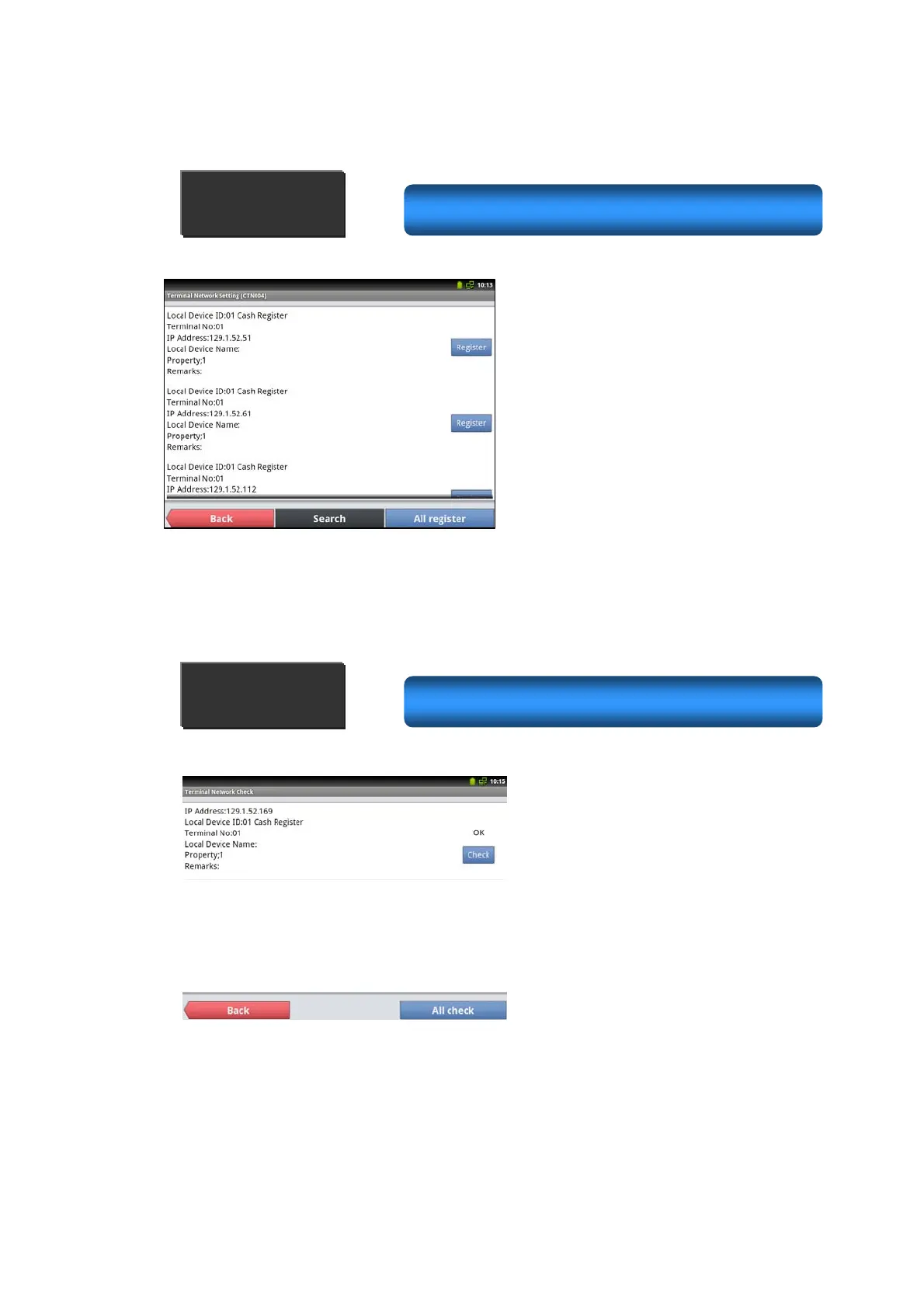Tap the <Terminal Network Setting (CTN004)> button.
CONTROL PANEL
Terminal Network Setting(CTN004)
* It is now possible to obtain X and Z reports on the terminals registered as connected
inline based on the terminal definitions registered here.
Th
e <Register> button is used to update the
V-R100 business support terminals required
for inline connection.
To register all displayed terminals, use the
<All register> button.
CONTROL PANEL
Terminal Network Check
The Terminal Network Check screen lists,
when the <Check> button is used, V-R100
business support terminals registered as
included in the network configuration.
The Terminal Network Check screen allows you to check the networked devices
that are registered in Terminal Network Setting.
142
