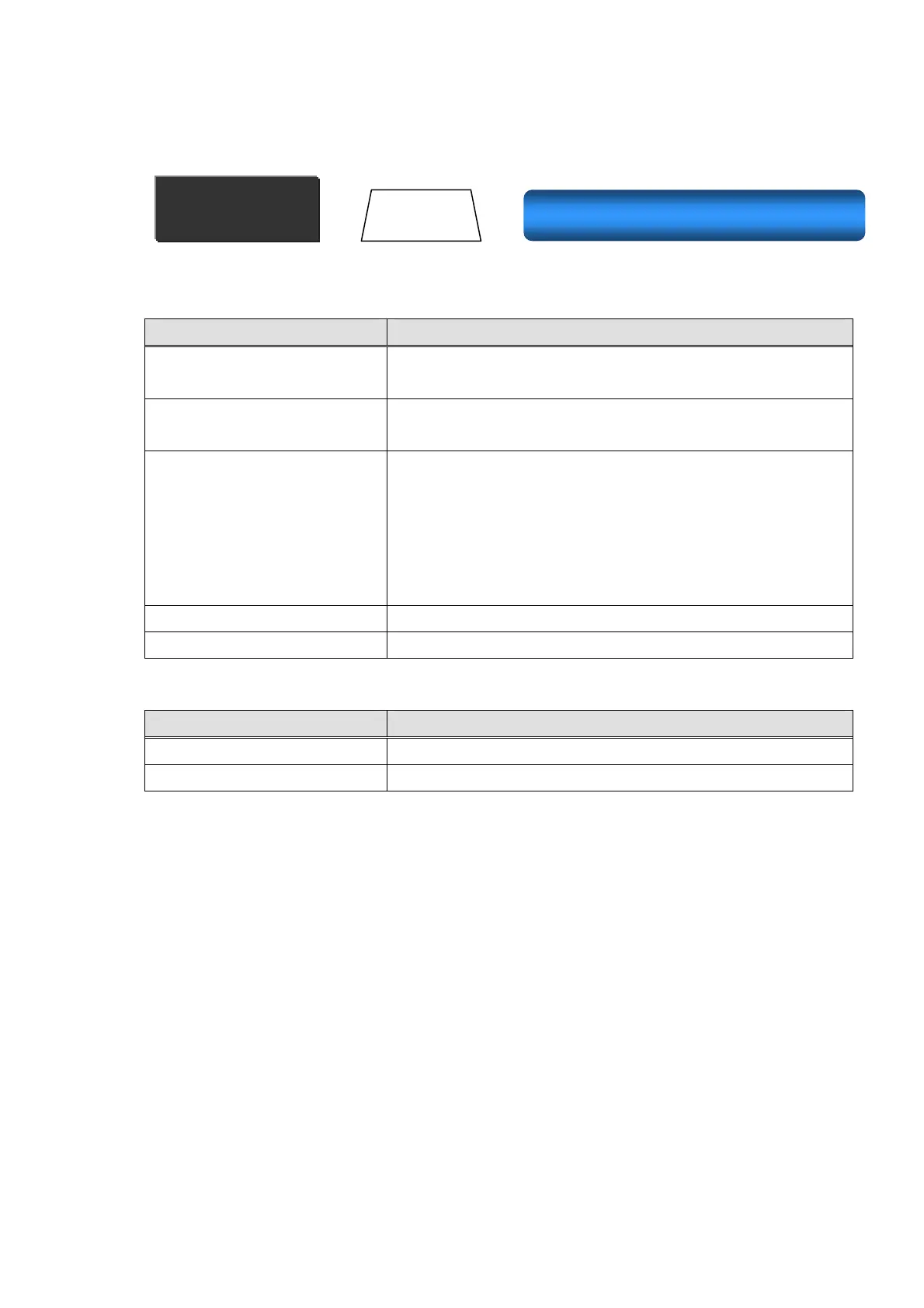4.6 Set Menu
Set Menu sets the set menu data.
Set Menu list
REG SETTINGS
Item
Set Menu
Title Value
Set Menu Code A code for specifying set menu.
Primary key code.
Set Menu Name Set menu name that is displayed when registering a set
men.
Type 0: Fixed set
Registers set menu as it is.
1: Alternative selection
Select only one item from set menu
2: Multiple item selection
Select multiple items from set menu (free selection).
Select Min. Minimum item to be selected if Type is 2.
Select Max Maximum item to be selected if Type is 2
Settings of set menu items
Title Value
Item Name
Item name that is linked to a set menu
Price
Unit price of an item that is used for a set menu
33
