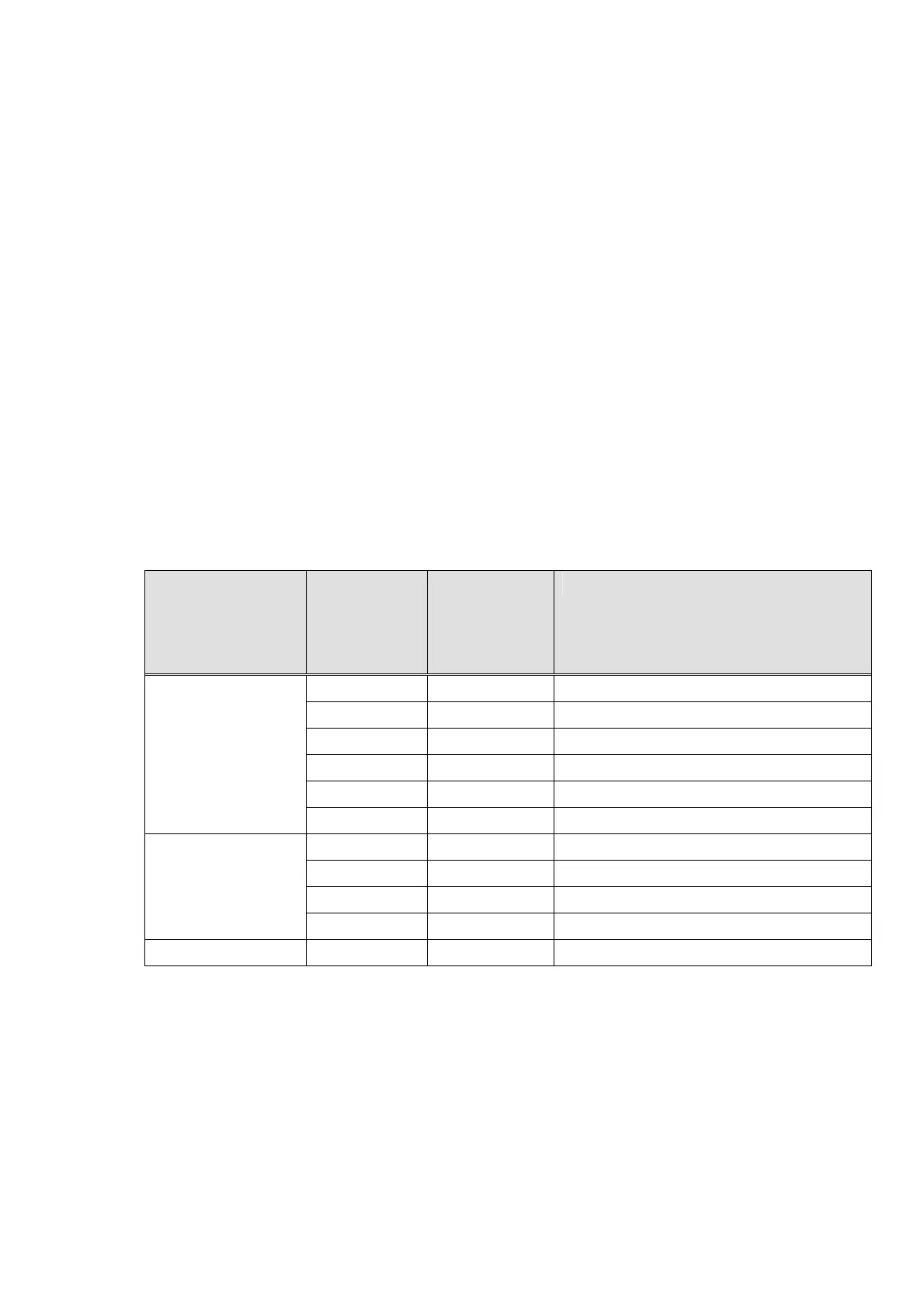8 Key (Layout) setting
8.1 About Key Layout
This setting is for locations of item and function keys.
“Button” and “key” explained in this system are the same things.
There are two ways (page types) for locating keys on the item layout page (screen)
area.
Customize (manual layout)
This method enables to locate all item and function keys by using coordinates
and specifying sizes. You can locate keys on any position.
Automatic layout
By assigning object department of a page, the system searches corresponding
items of the department and lists them on the page as buttons.
In each case, number of keys locatable on a page are as follows.
Page types and locatable keys
Page type Locatable
keys on 1
page.
Number of
vertical
scrolling
pages
Note
Automatic layout Auto Variable Number of keys and size variable
6 x 6 Variable V-R7000 only
5 x 8 Variable
4 x 8 Variable
3 x 5 Variable
2 x 5 Variable V-R100 only
Customize 5 x 8 1
(Template)
4 x 8 1
3 x 5 1
2 x 5 1
Customize (New) Free 1
The difference of customize (template) and (new) is to locate keys as initial value or
not. Once setting is done, both function as same customize page type and you can
locate or move keys freely.
64
