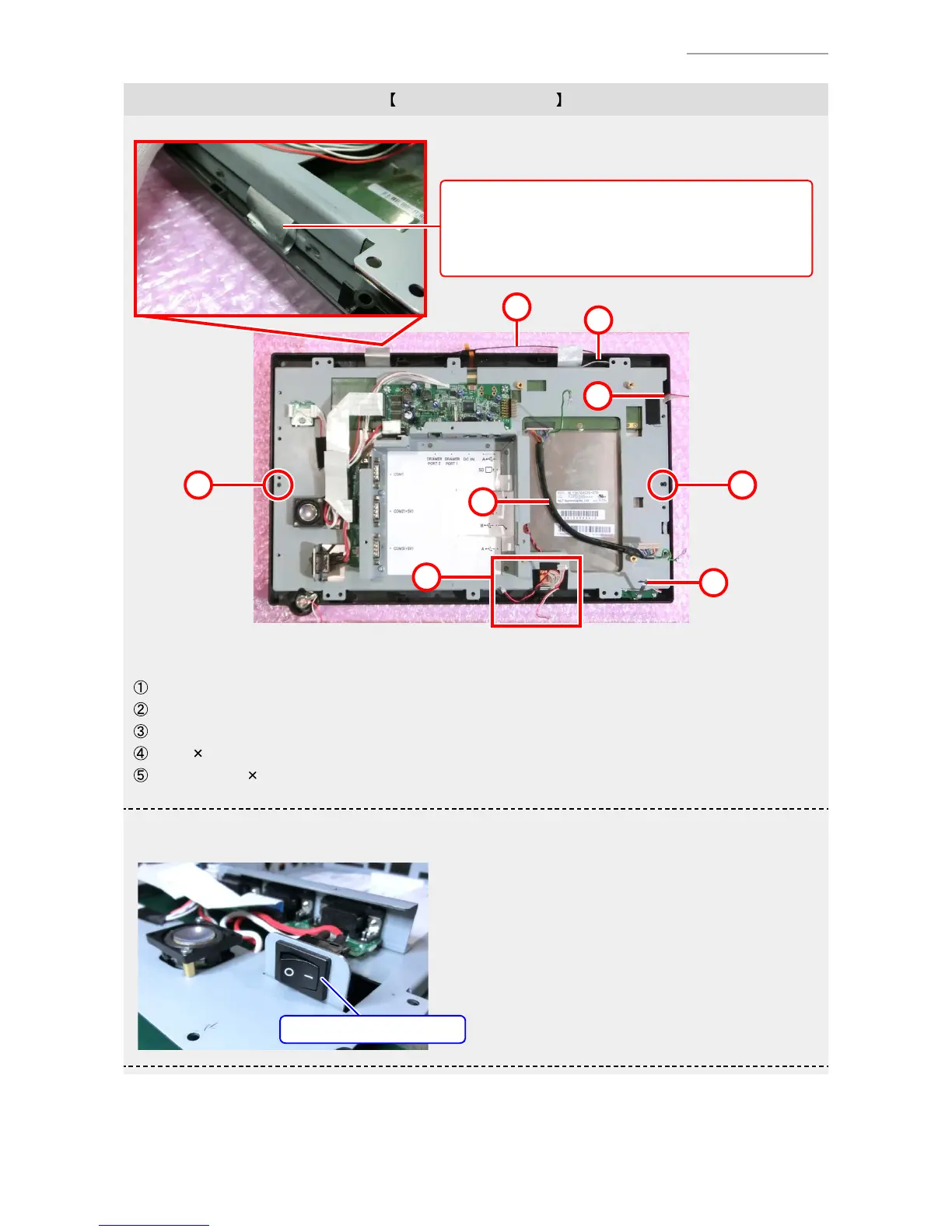V-R7000/V-R7100
– 39 –
Note on reassembling
Note on the wireless LAN model
• Do not assemble the PCB CHASSIS ASSY with the
silver part of the antenna stuck to the LCD.
1
2
3
11
14
4
5
5
Check points
Positioning places
Three cables pass through the hole in the PCB CHASSIS ASSY.
Earth plate (FG/PLATE/MIC)
Cable 2
Antenna cable 2
• When the main power switch (SW ASSY/POWER) is replaced with a new one, pay attention to its
orientation.
SW ASSY/POWER
