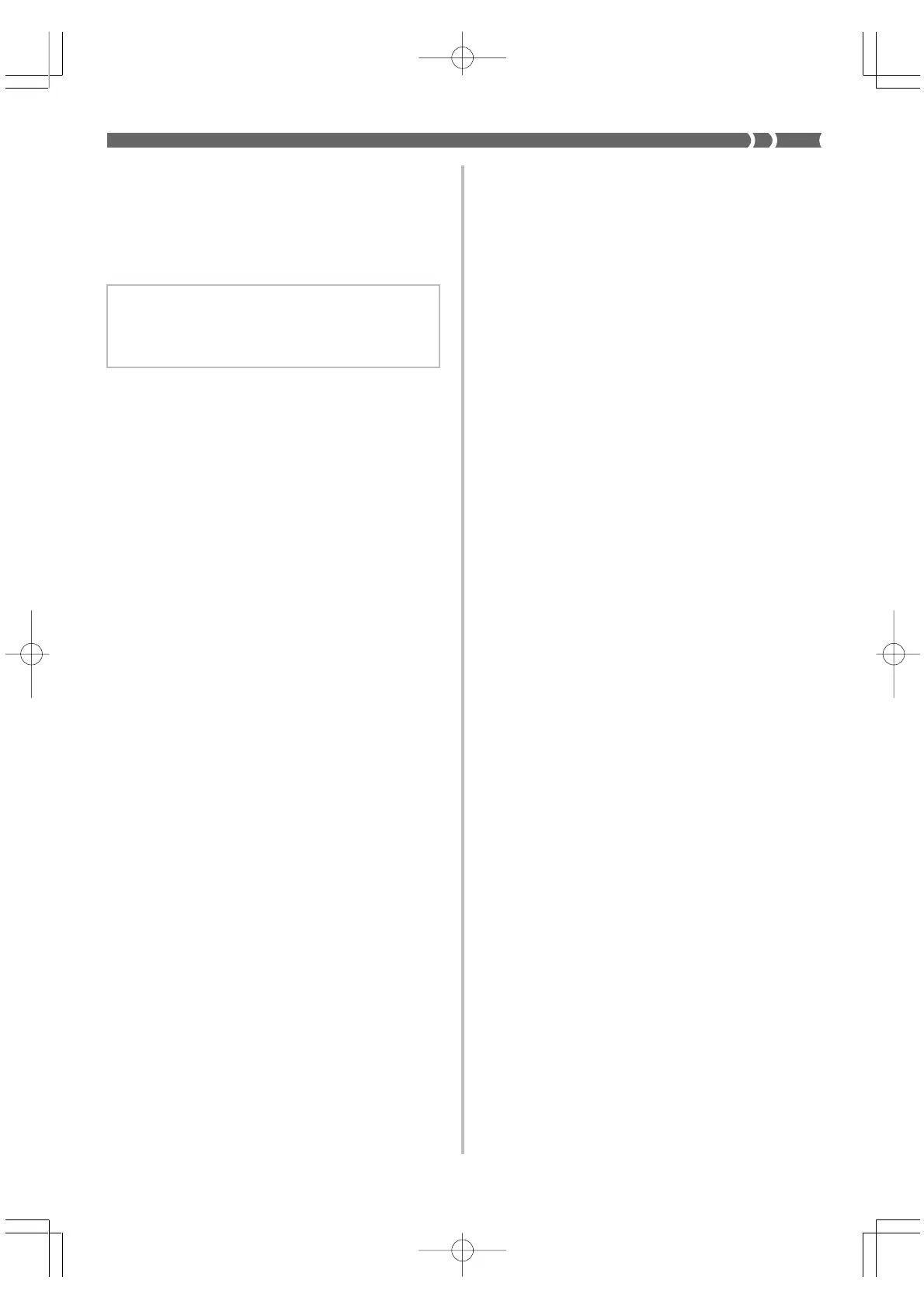E-11
❚
NOTES
❚
• Display examples shown in this User’s Guide are intended for illustra-
tive purposes only. The actual text and values that appear on the dis-
play may differ from the examples shown in this User’s Guide.
• Backlight brightness may appear somewhat unstable immediately after
the keyboard is turned on. This does not indicate malfunction, and bright-
ness will stabilize after a few seconds.
The back lighting of the display is provided by a fluorescent light,
which loses its brightness over very long periods of use. When this
happens, contact your original dealer or a CASIO service provider
about having the backlight replaced. Note that you will be charged for
such replacement.
Adjusting Display Contrast
• Display contrast can be adjust to one of 100 levels for easy view-
ing.
• Adjusting display contrast helps to make figures easier to read from
any viewing angle.
• Within five seconds after pressing the CONTRAST button, press [+]
to increase the contrast value (making the display darker) or [–] to
decrease it (making the display lighter).
• After you release CONTRAST, the message “Contrast” remains on
the display for a few moments, during which you can change the
contrast setting further using [+] and [–] or by inputting a contrast
value with the number keys.
The contrast can be set to a value from 0 to 99. The initial default
setting is 50.
733A-E-013A
WK-1800/1600(E)-08~15 03.7.31, 5:20 PMPage 11 Adobe PageMaker 6.5J/PPC
