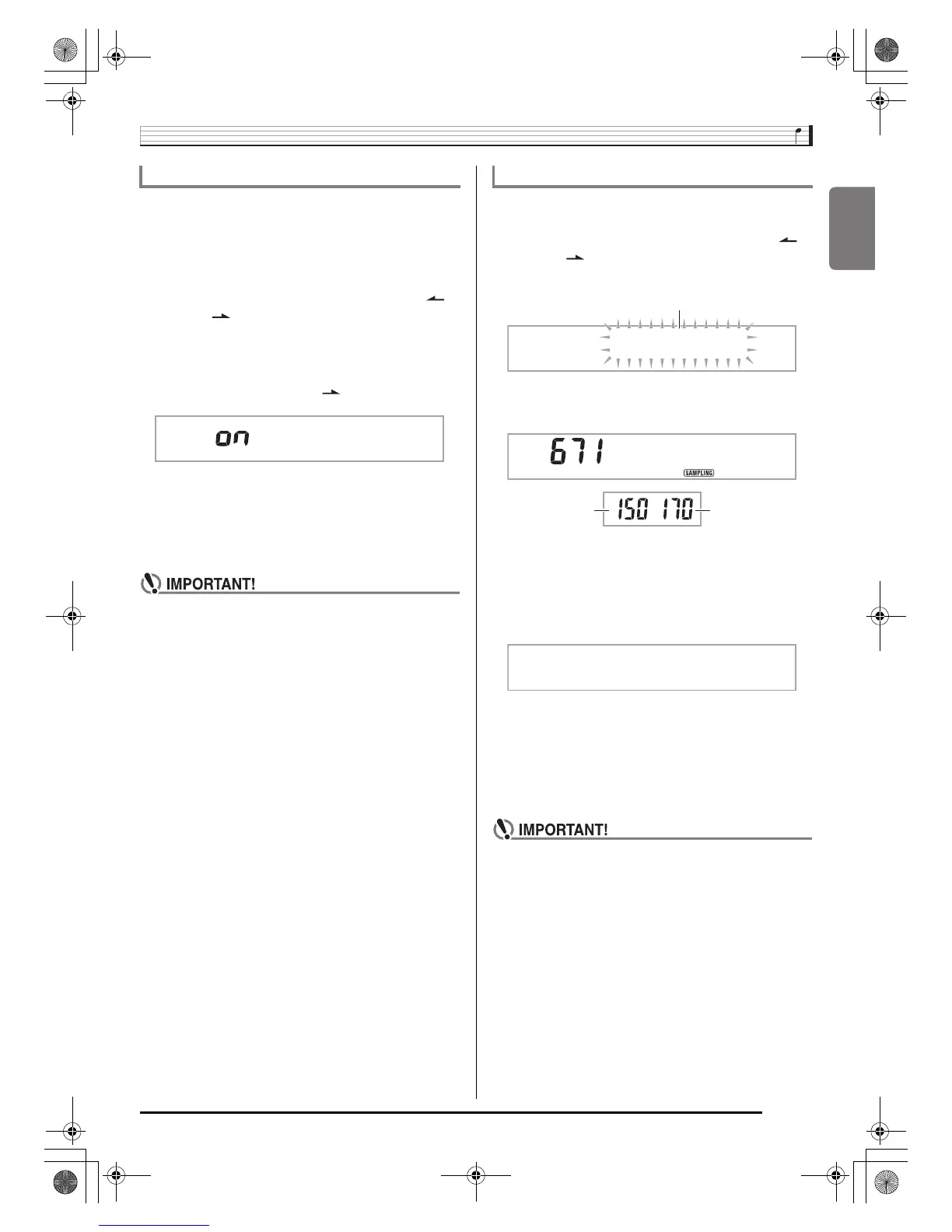English
Sampling Sounds and Playing Them on the Digital Keyboard
E-23
Normally the Digital Keyboard will stop sampling automatically
whenever it detects there is no sound input. You can use the
following procedure to enable manual sampling stop, which
will cause sampling to continue until you press a button to
stop it. You can use this to insert silence after the sampled
sound.
1.
Press
ct
and then use the
bs
(10-key) [4] ( )
and [6] ( ) keys to display “SAMPLING” (page
E-6).
2.
Press the
bs
(10-key) [7] (ENTER) key.
3.
Press the
bs
(10-key) [6] ( ) key.
4.
Press the
bs
(10-key) [–] key to turn off
automatic sampling stop.
Even when there is no sound input from an external
device, sampling will continue until you press and release
cs
or a keyboard key.
• When manual sampling stop is enabled, sampling
stops when you release
cs
or the keyboard key, not
when you press it. Sampling does not stop if you hold
down the button or key.
You can use the following procedure to specify a sampled
tone number and delete its data.
1.
Press
ct
and then use the
bs
(10-key) [4] ( )
and [6] ( ) keys to display “DELETE” (page
E-6).
2.
Press the
bs
(10-key) [7] (ENTER) key.
3.
Use the
bs
(10-key) [–] and [+] keys to select the
tone number of the data you want to delete.
4.
Press the
bs
(10-key) [7] (ENTER) key.
This displays a delete confirmation message.
5.
Press the
bs
(10-key) [+] (YES) key to delete the
data, or [–] (NO) or [9] (EXIT) to cancel the
delete operation.
• After the delete procedure is complete, “Complete” will
appear on the display followed by the screen in step 2
of the above procedure.
• For information about deleting individual drum sounds
in a drum sampling set, see “Editing Sampled Drum Set
Sounds” on page E-21.
Changing to Manual Sampling Stop
A u t o S t o
p
Deleting a Sampled Sound
D E L E T E
Flashes
S 1 : O r
g
n l
Used memory
(Unit: Kbytes)
Remaining memory
capacity
S u r e ?
WK200_e.book 23 ページ 2008年5月16日 金曜日 午後8時44分
