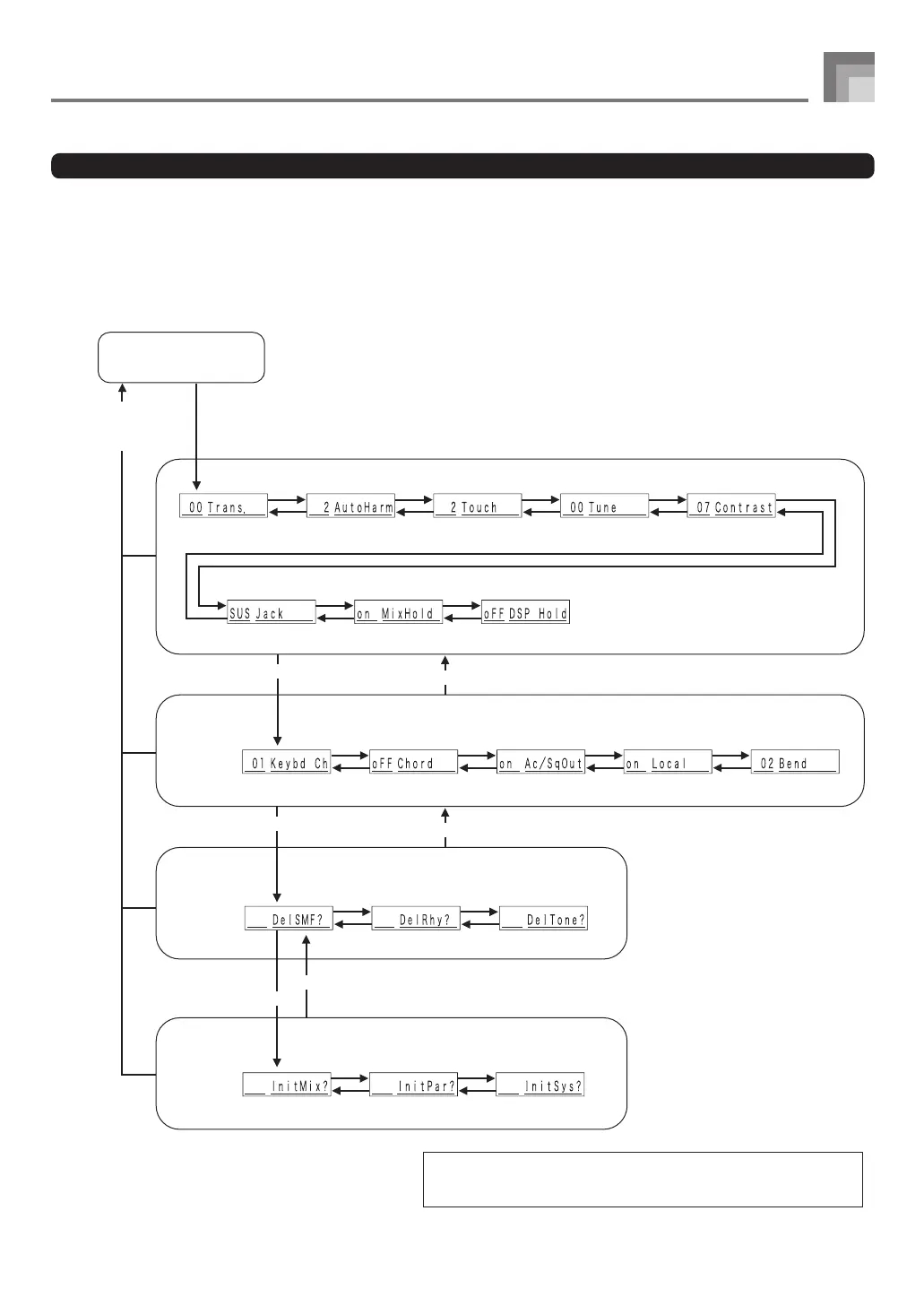E-71
To use the keyboard settings menu
1
Press the TRANSPOSE/FUNCTION button.
• This causes a pointer to appear on the display next to TRANSPOSE/FUNCTION.
2
Use the [왗] and [왘] CURSOR buttons, and the [왖] and [왔] CURSOR buttons to recall the items whose settings
you want to change.
738A-E-073A
Keyboard Settings
Tone selection screen
MIDI setting
Delete setting
Initialize
setting
[왗]
[왘]
[왗]
[왘]
[왗]
[왘]
[왗]
[왘]
[왗]
[왘]
[왗]
[왗]
[왘]
[왗]
[왘]
[왘]
[왗]
[왘]
[왗]
[왘]
[왗]
[왘]
[왗]
[왘]
[왗]
[왘]
[왗]
[왘]
[왗]
[왘]
TRANSPOSE/FUNCTION button
[왔]
[왖]
[왔]
[왔]
[왖]
[왖]
EXIT button
[왖] : [왖] CURSOR button
[왔] : [왔] CURSOR button
[왗] : [왗] CURSOR button
[왘] : [왘] CURSOR button
*
TRANSPOSE/FUNCTION
button
*
WK3200_e_65-78.p65 05.3.15, 6:17 PM71
