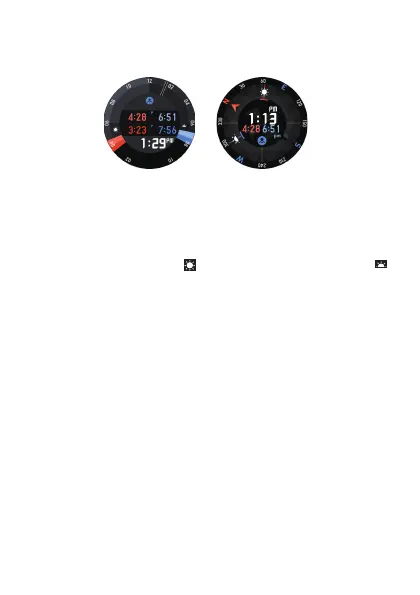Using Sunrise/Sunset
Sunrise/Sunset has a color display Time Screen (left), a color display Azimuth
Screen (right), and a monochrome display.
●
The Time Screen shows the following times: sunrise time (upper left), pre-
dawn nautical twilight start time (lower left), sunset time (upper right), post-
sunset nautical twilight end time (lower right), and the current time (bottom
center).
●
The Azimuth Screen shows the current time, the sunrise time, and the
sunset time. The outer circumference of the display shows a compass, with
a red pointer indicating north. indicates the sunrise azimuth while
indicates the sunset azimuth.
●
The monochrome display alternates at 10-second intervals between
sunrise time (RISE) and sunset time (SET).
Nautical Twilight
Twilight is the time when the sky brightens as the sun is at or just below the
horizon (water horizon or visible horizon). There are actually three types of
twilight: nautical twilight, civil twilight, and astronomical twilight. Nautical
twilight is normally defined as occurring when the sun is from 6 to 12 degrees
below the horizon.
EN-40
