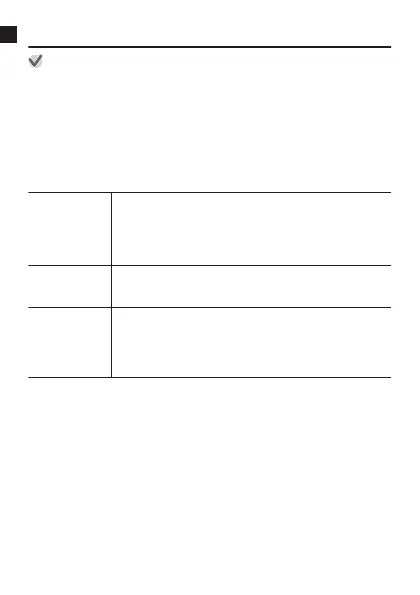Basic Operations You Should Remember
Important!
●
Note that the operations described here are subject to change due to the
type and version of the operating system being used by the smartphone
connected with the watch, changes that occur when the watch’s operating
system is updated, and other factors. For details about Wear OS by Google
operations, visit the website below.
https://support.google.com/wearos/
Button Functions
Power button
●
Press to restore display brightness after it goes dark.
●
Pressing while a watch face is displayed will display the
App menu (app list for launching apps).
●
If watch power is off, hold down the power button for at
least two seconds to turn the watch on.
MAP button
(Top right)
Pressing while a watch face is displayed starts up a
previously specified app (Location Memory under initial
default settings).
TOOL button
(Bottom right)
●
Pressing while a watch face is displayed starts up a
previously specified app (TOOL under initial default
settings).
●
Each press of this button while TOOL is displayed
switches between TOOL functions.
Note
●
Visit the website below for information about changing the apps that are
started up by pressing the MAP button and TOOL button.
https://support.google.com/wearos/
EN-14
