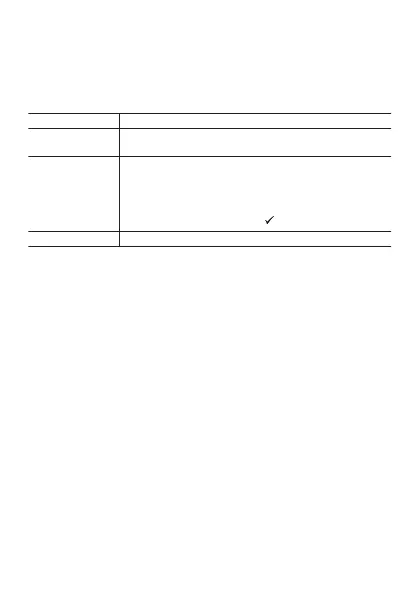Wake Up
If you don’t tap the touch screen for a few seconds, the watch screen will dim.
To wake up the watch and restore it to normal brightness, tap the touch screen
or press the power button.
Power Supply Operations
To do this: Perform this operation:
Charge the
watch
See step 1 under “Preparing the Watch for First Use”.
Turn off power 1. While the watch face is displayed, swipe the touch
screen from top to bottom and then tap D.
2. Scroll the screen downwards. Tap “System” and
then “Power off” in sequence. On the confirmation
screen that appears, tap .
Turn on power Hold down the power button for about three seconds.
EN-15
