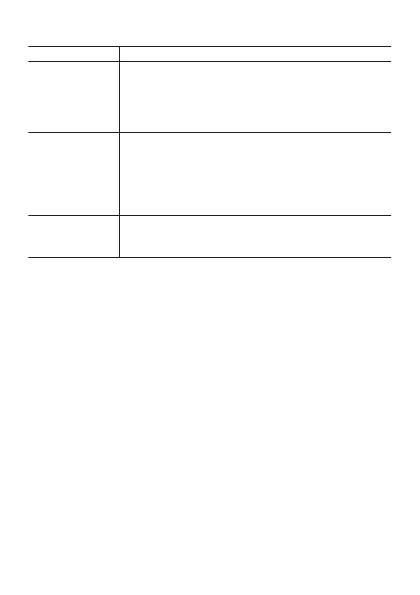Watch Face Operations
To do this: Perform this operation:
Switch to
another watch
face
1. While a watch face is displayed, touch and hold the
center of the touch screen for about two seconds.
2. Scroll a list of favorite watch faces left and right.
When the watch face you want to use is displayed,
tap it.
Add a watch
face to favorites
1. Scroll a list of favorite watch faces as far as it will go
to the right and then tap the + button.
This displays a list of all watch faces.
2. Scroll the list of all watch faces upwards and
downwards. When the watch face you want to add
to favorites is displayed, tap it.
Remove a
watch face from
favorites
On a list of favorite watch faces, swipe upwards on the
watch face you want to remove.
Favorite watch faces
Your watch has a wide selection of watch faces built in. You can add the ones
you most often use to a list of favorite watch faces for easier selection when
you need them.
Note
●
For details about watch face operations, visit the website below.
https://support.google.com/wearos/
●
For information about CASIO watch faces, see “Using CASIO Watch
Faces”.
EN-16
