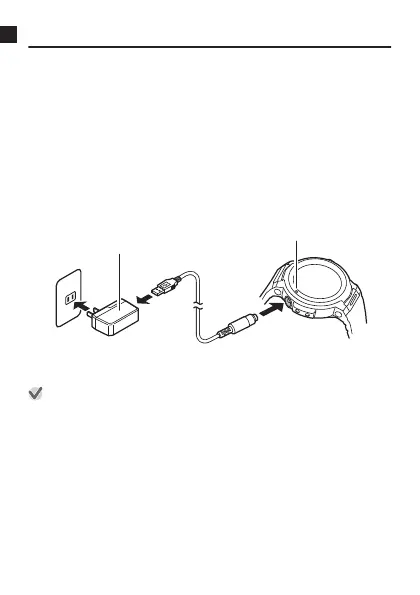Getting Ready
Be sure to read the precautions in the “Quick Start Guide”, and also perform
all of the steps under “Preparing the Watch for First Use” and “Preparing the
Watch for Outdoor Use”.
Preparing the Watch for First Use
You must perform the steps below before using the watch for the first time.
1.
Charge the watch
Plug the provided AC adaptor into a power outlet, and then connect the
provided charger cable and AC adaptor as shown in the illustration.
●
The charge LED lights red during charging, and green when a full
charge is achieved.
* The shape of the AC adaptor supplied in your geographic area may be
different from the one shown in the illustration.
Important!
●
To help promote longer battery life, regular charging of the watch (about
once a month) is recommended even if you do not use it for a long time.
EN-8
