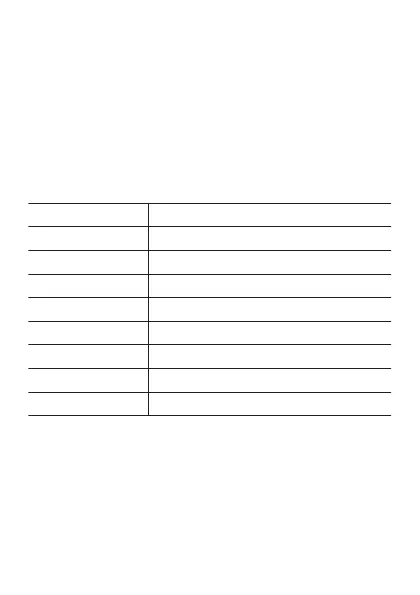MIL-STD-810G
This watch has been tested for the items described below in accordance with
the MIL-STD-810G standard established by the U.S. Department of Defense.
●
Shock resistance is based on the assumption of normal daily use. Throwing
the watch, or subjecting it to excessive dropping or other extreme shock
can cause it to break.
●
Be sure to read the information in this manual under “Precautions During
Use” and “User Maintenance” in order to ensure proper use of this watch.
Failure to use the watch in accordance with this information creates the risk
of overheating, fire, electric shock, personal injury, and accident.
●
The functions of this watch have been confirmed under test environments,
but no guarantees are made concerning operation under all environments
where it may be used. Also, no guarantees are made concerning the ability
of the watch to withstand damage or malfunction.
Shock Tested in accordance with Method 516.7
Procedure IV.
Vibration Tested in accordance with Method 514.7
Procedure I.
Humidity Tested in accordance with Method 507.6
Procedure II.
Low Pressure
Transport
Tested in accordance with Method 500.6
Procedure I.
Low Pressure
Operation
Tested in accordance with Method 500.6
Procedure II.
High Temperature
Transport
Tested in accordance with Method 501.6
Procedure I.
Low Temperature
Transport
Tested in accordance with Method 502.6
Procedure I.
Temperature Shock Tested in accordance with Method 503.6
Procedure I-C.
Ice Accretion Tested in accordance with Method 521.4
Procedure I.
Protective stickers
●
Be sure to remove all protective stickers and/or paper tags that may be
affixed to your watch (including its back cover) and/or its band when you
purchase it. Using the watch without removing protective stickers and/or
paper tags may result in the build-up of dirt between the watch/band and
the sticker/paper tag, which creates the risk of rust and skin rash.
EN-89