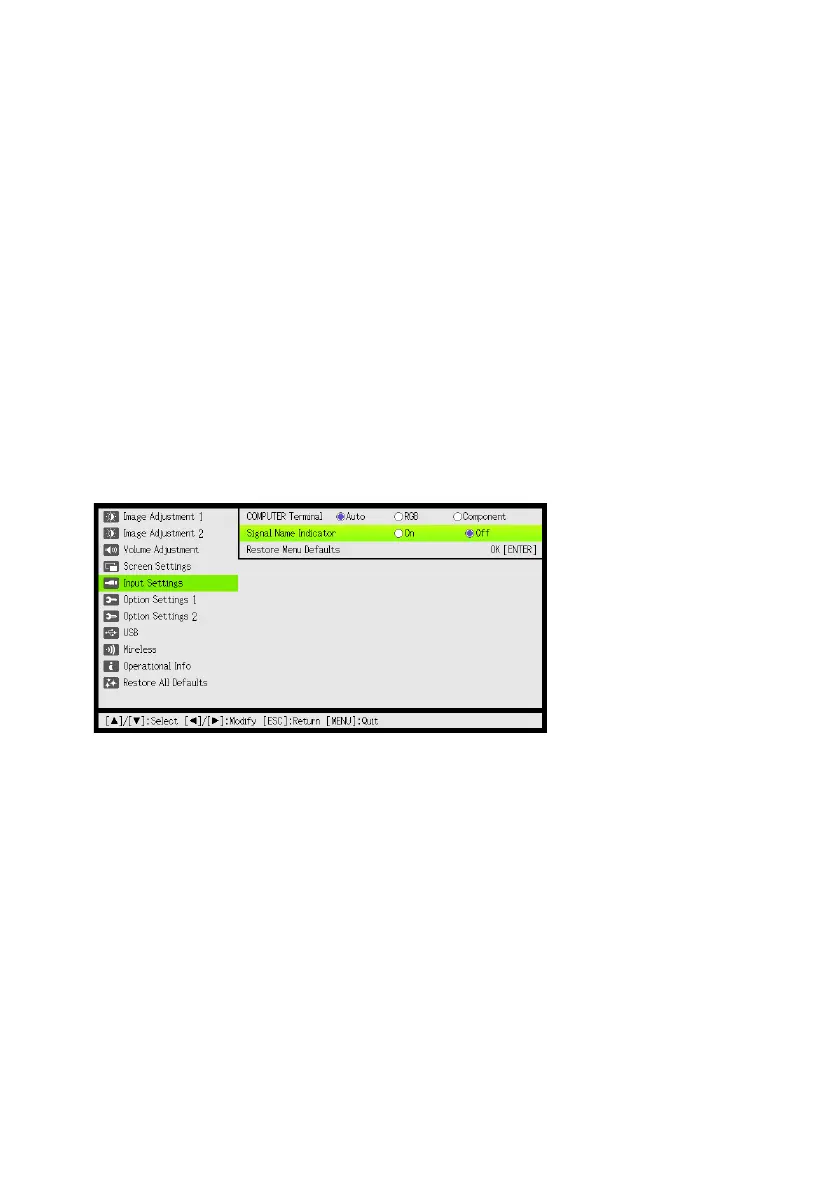19
To configure the “Image Adjustment 1 Color Mode” setting
5.
Use the [] key to select “Color Mode”.
6.
Press the [ENTER] key.
This displays the color mode menu.
7.
Use the [] and [] keys to select the color mode you want, and then press the
[ENTER] key.
8.
After selecting the color mode you want, press the [ESC] key.
To configure the “Input Settings Signal Name Indicator” setting
9.
Press the [ESC] key.
10.
Use the [] key to select “Input Settings”.
11.
Press the [ENTER] key.
12.
Use the [] key to select “Signal Name Indicator”.
13.
Use the [] and [] keys to select “On” or “Off”.
14.
After you are finished, press the [MENU] key to exit the setup menu.