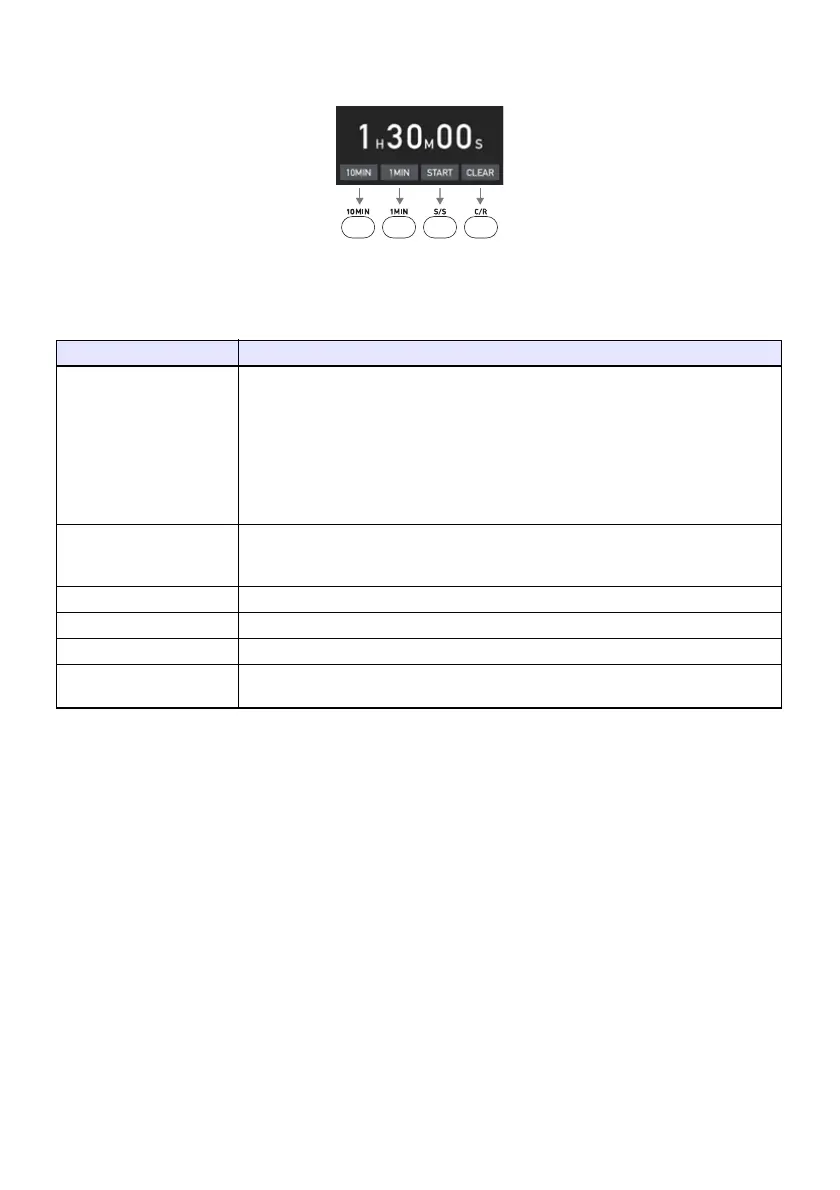57
Countdown Timer and Remote Controller Keys
The four buttons underneath the countdown timer correspond to remote controller buttons as shown
below.
Countdown Timer Operations
The operations below can be performed while the countdown timer is shown.
To do this: Perform this operation:
Specify the countdown
start time
1. While the countdown is stopped, press the [FUNC] key.
This displays the countdown time setting screen.
2. Use the [] and [] keys to move the cursor to the digit you want to change.
3. Use the [] and [] keys to change the value at the current cursor position.
You can set a countdown start time in the range of 0H00M00S to 9H59M59S.
4. To apply the countdown time setting and exit the setting screen, press the [ENTER]
key.
To discard your changes and exit the setting screen, press the [ESC] key.
Add one minute or 10
minutes to the countdown
time
While the countdown is stopped, press the [1MIN] key to add one minute, or the
[10MIN] key to add 10 minutes.
Start the countdown While the countdown is stopped, press the [S/S] key.
Pause the countdown While a countdown is in progress, press the [S/S] key.
Resume the countdown While the countdown is paused, press the [S/S] key.
Reset the countdown time While the countdown is paused or stopped, press the [C/R] key.
This resets to the countdown start time.
