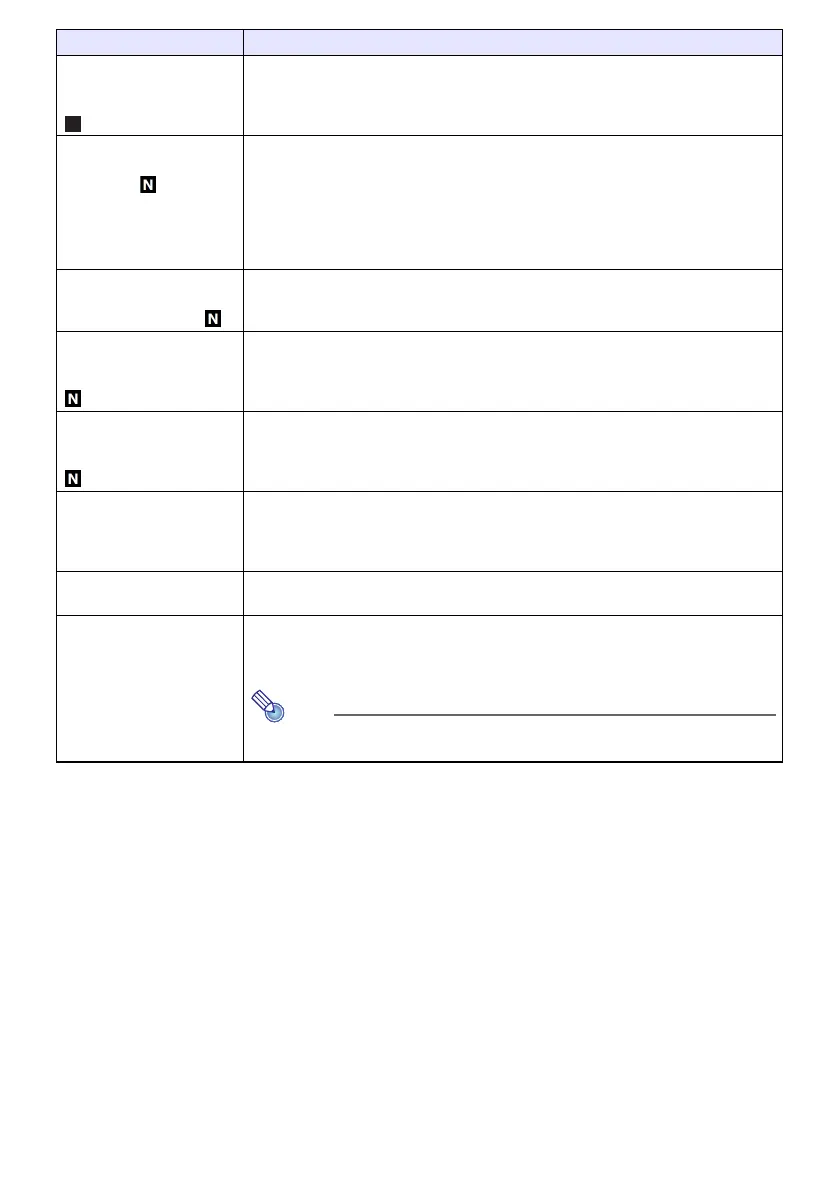66
Network Settings*
1
3
Network Settings 3
Wireless LAN Function
Toggle the projector’s wireless LAN function between “Enable”* and “Disable”.
Network Settings*
1
3
Network Settings 3
Remote On
Specify whether the projector can be turned on via wired LAN while the projector is
in standby (projector off with power being supplied).
Enable: Remote on enabled.
Disable*: Remote on disabled.
Projector standby power consumption depends on whether or not “Remote On” is
enabled. For information about power consumption in each standby state, see
“Specifications” (page 88).
Network Settings*
1
3
Network Settings 3
PJLink Authentication
Enable or disable PJLink connection authentication. Initial default setting: Enable.
Network Settings*
1
3
Network Settings 3
Update Network Settings
Apply changes to the “Network Settings 3 Network Settings” menu items to
projector settings.
Network Settings*
1
3
Network Settings 3
Initialize Network Settings
Return network settings to their initial factory defaults.
Operational Info Display the projector information below.
Input Signal, Signal Name, Resolution, Horizontal Frequency, Vertical Frequency,
Scan System, Audio Input, Projector ID, Light Time, Version (projector ROM version),
Board Number (unique board number of each product)
Restore All Defaults 3
Unit Operating Time
Display the cumulative operating time of this unit.
This time cannot be initialized.
Restore All Defaults 3
Restore All Defaults
Initialize all Setup Menu item settings, except for those below.
Language, Power On Password, Network Setting Password, Network Settings, Light
Time, Unit Operating Time
Note
A user logo image that has been transferred to the projector (page 36) is not
deleted by a “Restore All Defaults” operation.
*1 For details about how to configure the settings of the “Network Settings” menu items, refer to the
separate “Network Function Guide”.
Use this menu item: To do this:
