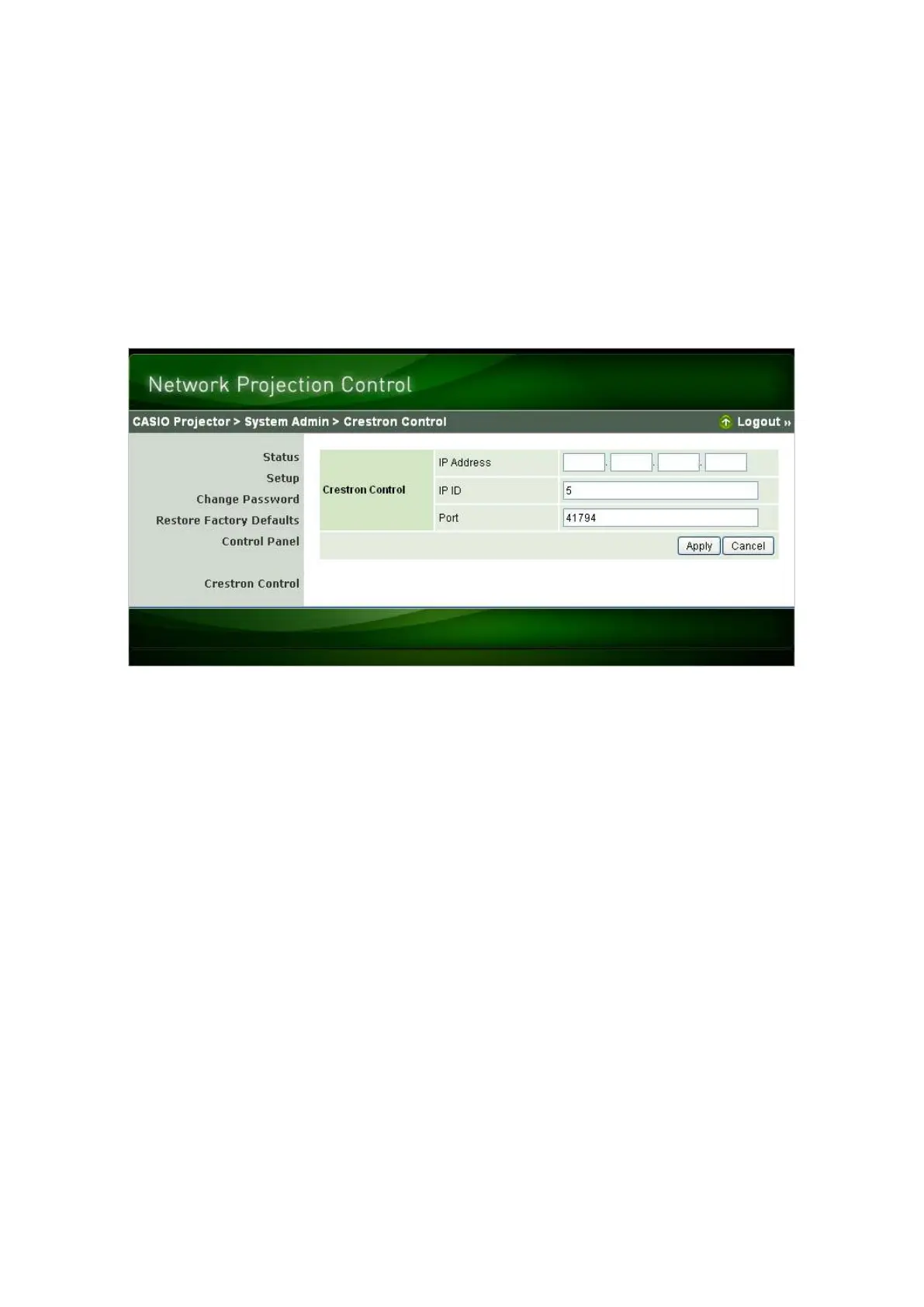JBMIA.
Crestron
This Projector supports Crestron Electronics controller and software (RoomView®) commands.
For detailed information and information about downloading RoomView®, visit the website below.
URL http://www.crestron.com/roomviewconnected/
When using the Crestron controller, the controller IP address and other settings must be configured
on the Projector. Settings are configured on the Crestron Control page shown below, which appears
when your click [Crestron Control] on the System Admin page.
• IP address Specifies the controller IP address.
• IP ID Specifies the controller IP ID.
• Port Specifies the number of the port being used. (Always 41794)
Enter the applicable information for each item and then click the [Apply] button. This will restart
the network function and apply the new settings.
Up to firmware version *.0.3.7, the Crestron Control Image Mute function corresponds to the
Projector's Blank function. From firmware version *.0.3.8 onwards, both Image Mute and AV Mute
correspond to Blank.
AMX
This Projector supports the AMX controller and Device Discovery. Commands used for control are
PJLink standard commands.
For detailed information, visit the website below.
URL http://www.amx.com/
Extron
This Projector supports the Extron controller. Commands used for control are PJLink standard
commands.
For detailed information, visit the website below.
