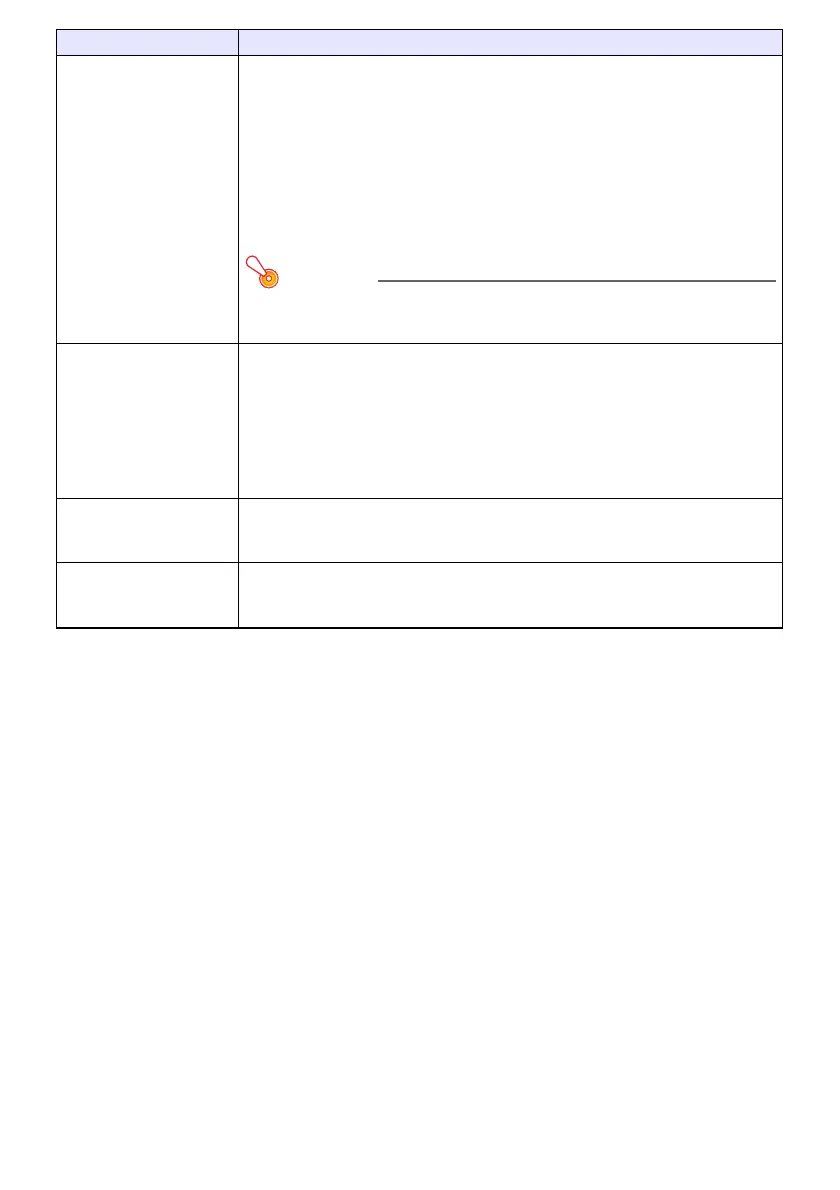25
Change the aspect ratio of
the projected image
(ASPECT)
1. Press the [ASPECT] key.
Each press of the [ASPECT] key cycles between the aspect ratio settings as
shown below. For the meaning of each setting, see “Aspect Ratio Setting
Details” (page 26).
Input source: RGB or HDMI(PC)
WXGA models: “Normal” 3 “Full” 3 “16:9” 3 “4:3” 3 “True”
XGA models: “Normal” 3 “Full” 3 “16:9” 3 “16:10”
Input source: Video, S-Video, Component or HDMI(DTV)
WXGA models: “Normal” 3 “16:9” 3 “16:10” 3 “4:3” 3 “Letter Box”
XGA models: “Normal” 3 “16:9” 3 “16:10” 3 “4:3”
Important!
Note that enlarging or reducing the size of an image using the [ASPECT] key
for commercial purposes or public presentation may infringe on the legally
protected copyright of the copyright holder of the original material.
Change the color mode
(FUNC)
1. Press the [FUNC] key. On the menu that appears, select “Color Mode” and then
press the [ENTER] key.
2. Use the [] and [] keys to move the highlighting to the color mode you want to
select, and then press the [ENTER] key.
For details on what each color mode does, see “Image Adjustment 1 3 Color
Mode” (page 32).
The color mode cannot be selected when “Off” is selected for the “Light
Control” setting (page 27).
Adjust the volume level
(VOLUME)
1. Press the [VOLUME +] or [VOLUME –] key to display the “Volume” dialog box.
2. Press the [VOLUME +] key to increase the volume, or the [VOLUME –] key to lower
the volume.
Mute the audio (VOLUME) 1. Press the [VOLUME +] or [VOLUME –] key to display the “Volume” dialog box.
2. Press the [ENTER] key to mute the audio.
3. To restore the audio, press the [VOLUME +] or [VOLUME –] key.
To do this: Perform this operation:
