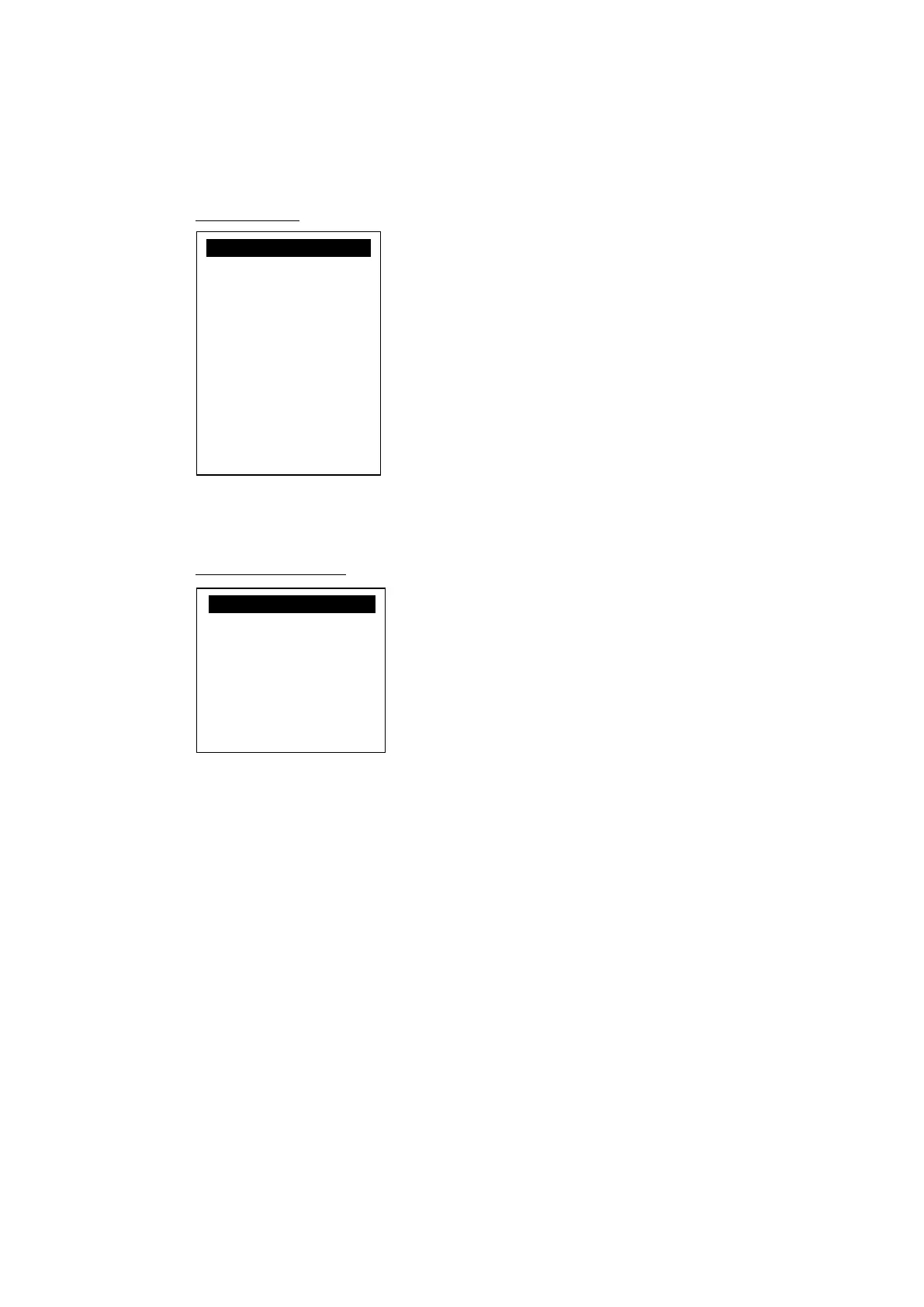Castles Technology Co., Ltd.
Confidential • All Right Reserved.
System Menu
1.Download AP
2.System Info
3.Memory Status
4.Sys Settings
5.Test Utility
6.Factory Reset
7.Power Off
8.PWD Manager
9.Share obj Mng
Down: Next Page
3.2.
Download AP
Download user application or kernel modules firmware.
System Menu
Press [1] button to enter Download AP menu.
Download AP Menu
Select download source:
Press [1] button to select source as RS232 or USB connection and enter ULD
download mode.
Press [2] button to select source as USB disk.
Press [3] button to select source as SD card.
Download EX
1.RS232 or USB
2.USB Disk
3.SD Card
Select DW Source
