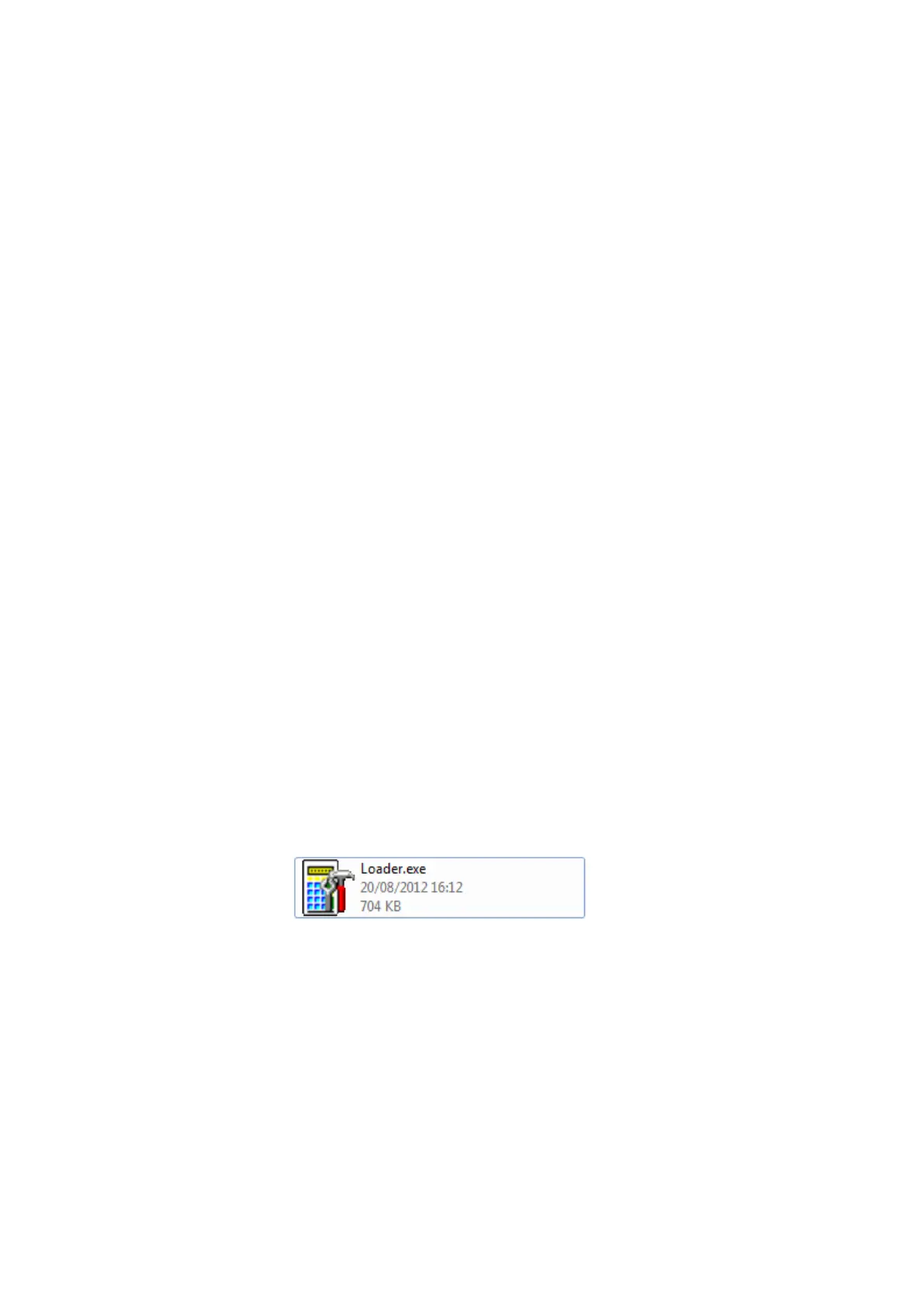Castles Technology Co., Ltd.
Confidential • All Right Reserved.
4.3.
File Loading
There are several ways of loading file to VEGA3000terminal.
Download by User Loader
Download by removable media
Download by user application
Download by Castles TMS
User Loader is a tool provided by Castles Technology. It’s the formal way to
download file to terminal.
User may implement their own ways of updating application or files using CTOS
API provided, CTOS_UpdateFromMMCI().
Castles TMS (CTMS or CASTLES Terminal Management System) is provided by
Castles Technology. It uses to perform remote download via Ethernet,
GPRS/UMTS or modem.
4.3.1. Download by User Loader
The User Loader works for VEGA3000.
The Loader is located at:
C:\Program Files\Castles\VEGA3000\tools\Loader
Run User Loader
