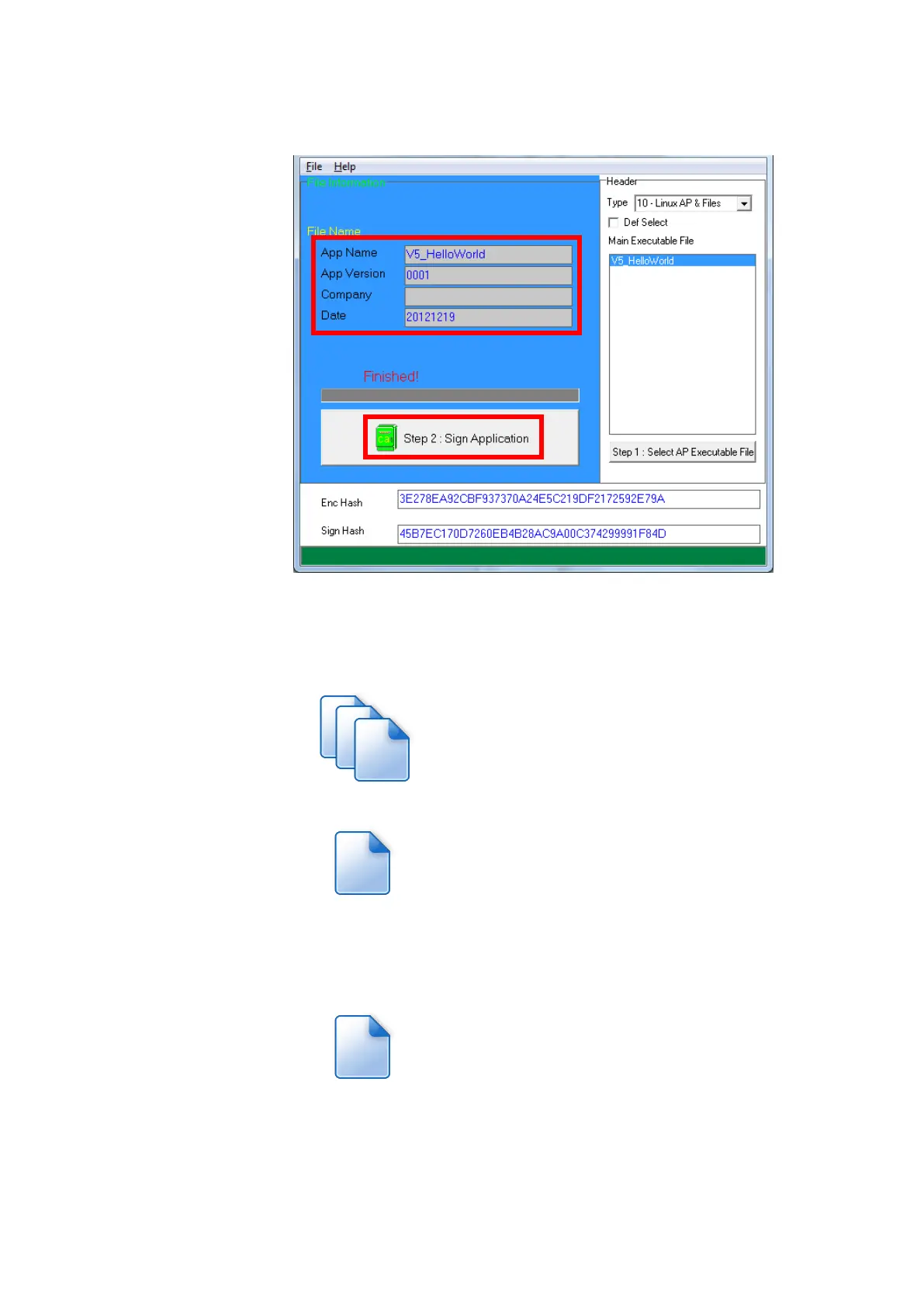Castles Technology Co., Ltd.
Confidential • All Right Reserved.
Enter file details and press “Step 2: Sign Application” to sign the file.
This is valid for all the files to sign.
The output file will be in a set. A “mci” file with one or more “CAP”
files. The CAP file contents the signed file binaries, where MCI file
contents the list of CAP files.
App.CAP
App.mci
Note: If user would like to load multiple set of signed file, create a new file
with extension of “mmci”. Then put the mmci file contents with the list of
mci file.
MultiApp.mmci
