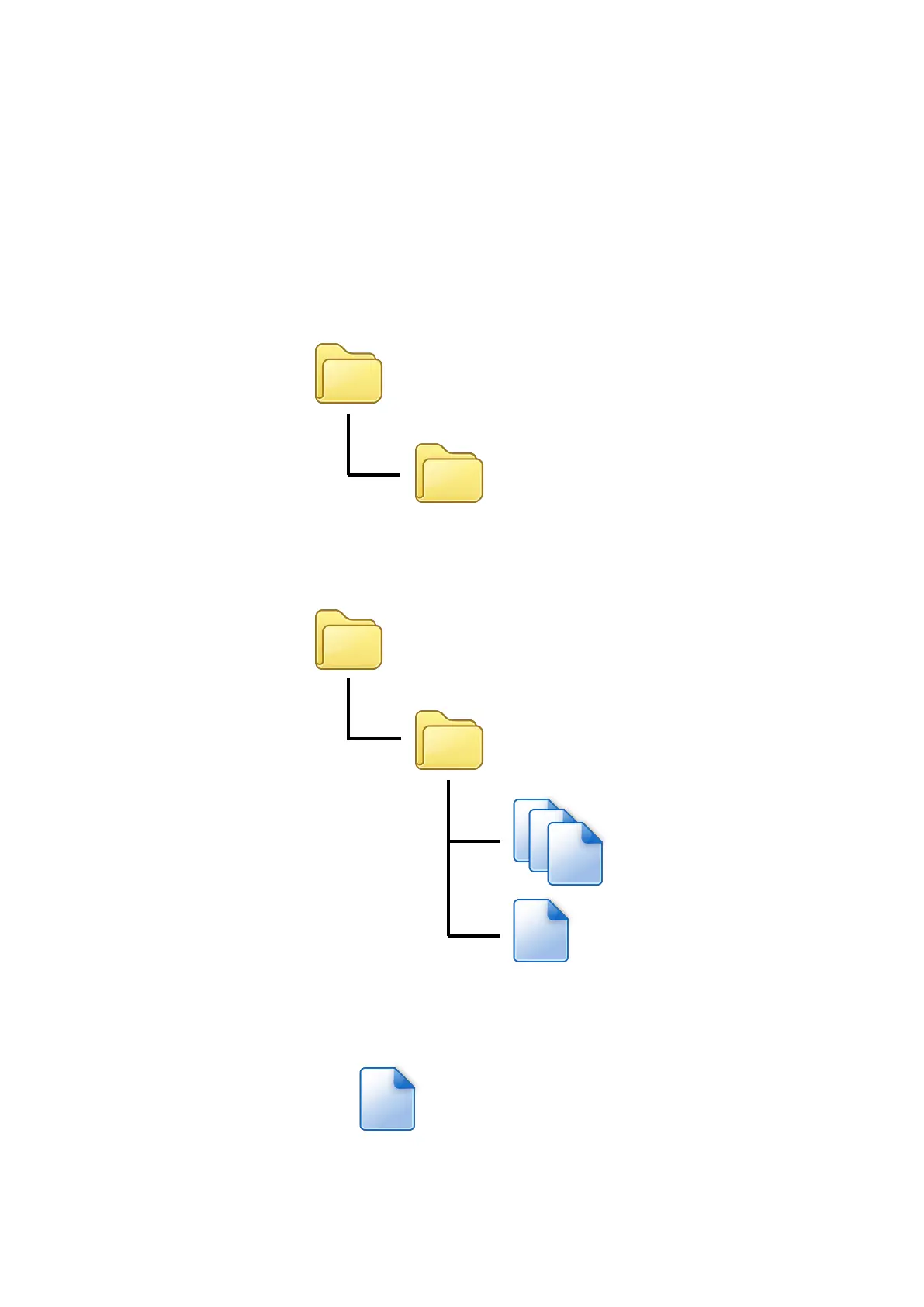Castles Technology Co., Ltd.
Confidential • All Right Reserved.
4.3.2. Download by Removable Media
The file download process can be achieved without PC by using
removable media, USB flash drive or Micro SD memory card. We
recommend don’t put unwanted file to removable media, as it will increase
the time during detection.
Create a folder name “vxupdate” under root directory.
vxupdate
Place the mci file and cap file to “vxupdate” folder.
root
vxupdate
App.CAP
App.mci
Note: If user would like to load multiple application, create a new file
with extension of “mmci”. Then put the mmci file contents with the list
of mci file.
MultiApp.mmci
