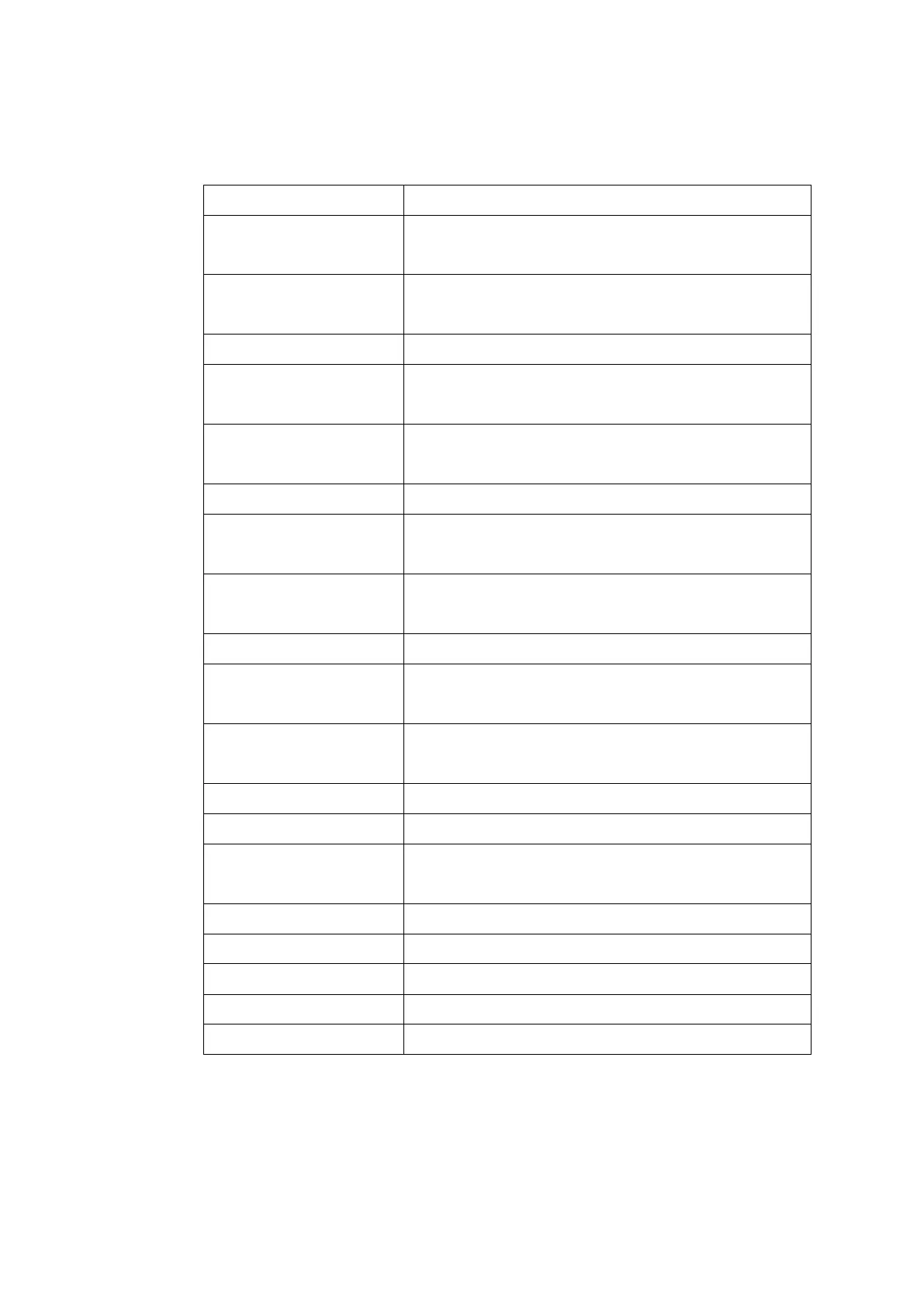Castles Technology Co., Ltd.
Confidential • All Right Reserved.
3.5.
System Settings
View or change terminal system settings.
Enable (Y) or disable (N) the beep sound when
pressing any key.
Enable (Y) or disable (N) execution of default
selected application.
Enable (Y) or disable (N) USB CDC mode.
Enable (Y) or disable (N) password protection to
access function key (0 ~ 3) in Program Manager.
Enable (Y) or disable (N) password protection to
enter Program Manager.
Enable (Y) or disable (N) USB host mode.
Enable (Y) or disable (N) USB CDC mode in base
unit. [Portable model only]
Enable (Y) or disable (N) to list all shared libraries in
Program Manager.
Battery charging threshold value. [Portable model
only]
Enable (Y) if base is Type Acradle. [Portable model
only]
Enable (Y) or disable (N) console debug mode.
Serial port for console debug.
Enable (Y) or disable (N) to auto turn on GSM
module after start up the terminal.
Enable (Y) or disable (N) Auto OffLCDBacklight
Thresholdof Auto Off LCD Backlight
Enable (Y) or disable (N) Power key rebooting
Set Time Zone of Real Time Clock.
Enable (Y) or disable (N) Network Time Protocol.
