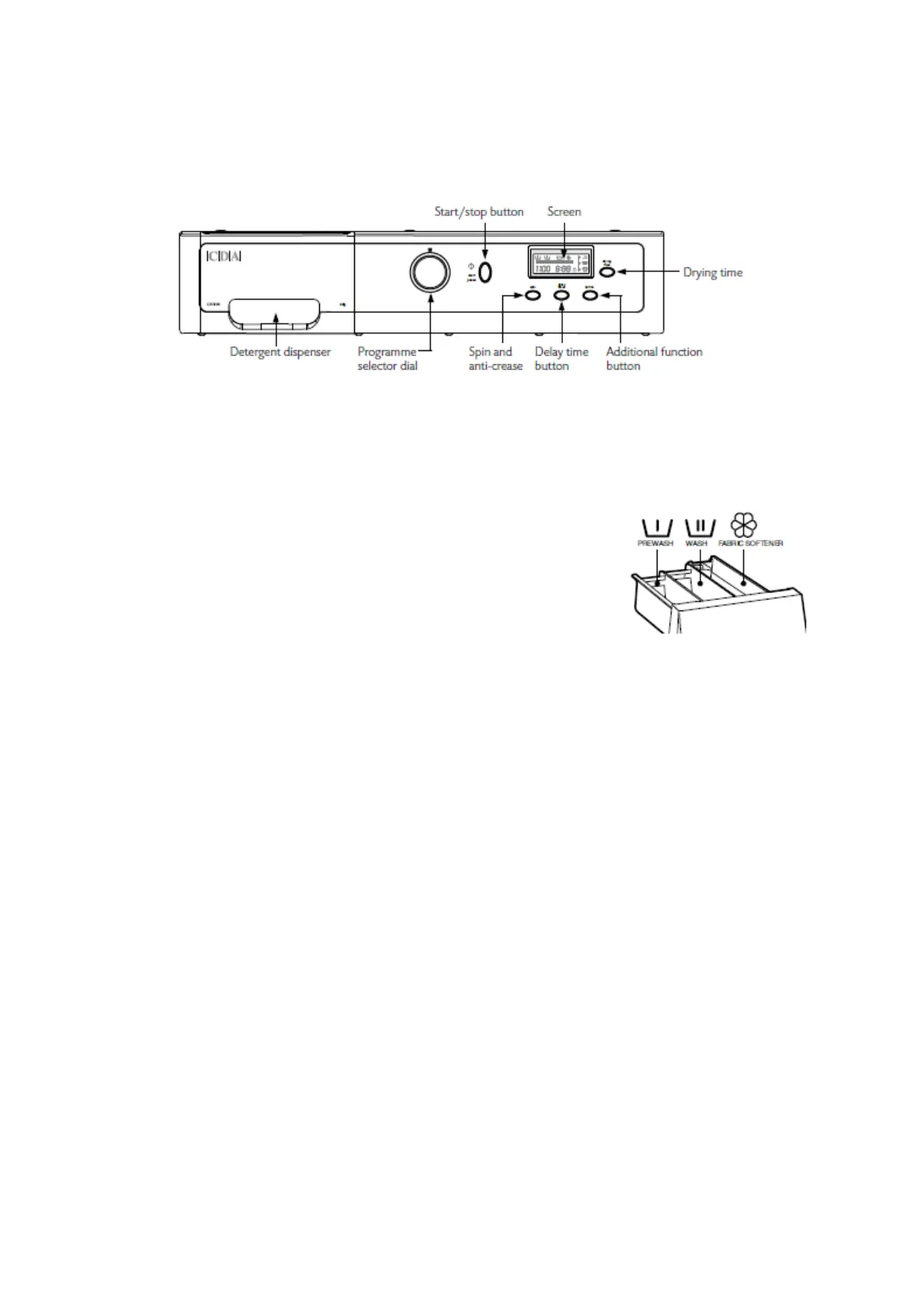Operating Instructions – Washer Dryer CDA CI931
Control Panel
Detergents
Your washing machine’s detergent dispenser has three compartments. Add the detergent to the detergent dispenser
before starting the wash programme. Liquid detergents may also be used in this washing machine but the level of
liquid must never be higher than the MAX mark printed on the dispenser wall.
Selecting the wash programme
• To select a wash programme press the programme selector dial to release it.
• Select the wash programme by turning the programme selector dial.
• The display on the control panel will light up.
To select the dry programme
• Select the drying time in minutes by pressing the drying time button.
• The drying time will show on the display and increase with each press of the drying time button.
• If you select the wash and dry programme, the load must not be over 4kg. You may need to remove some items
to lighten the load.
