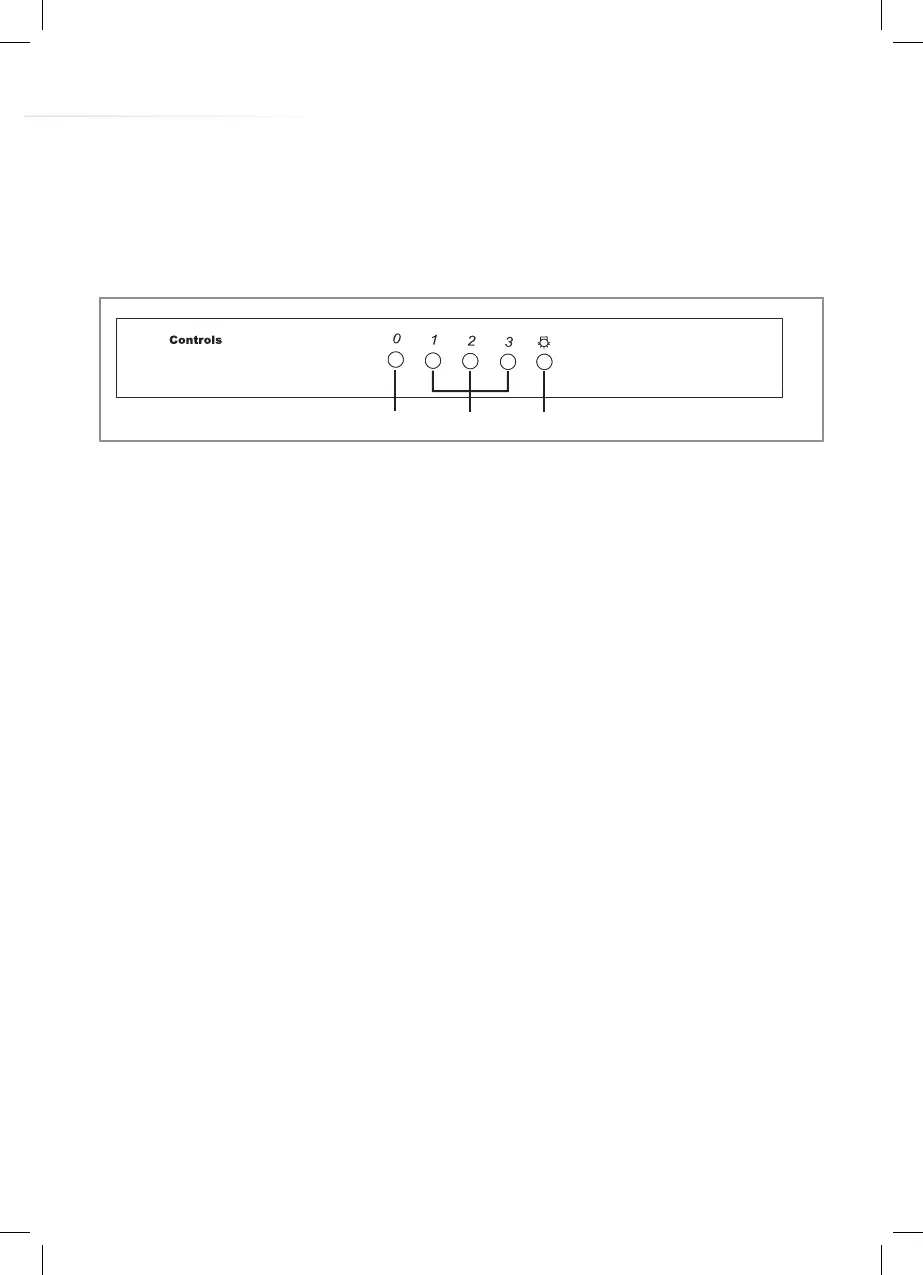5
Using your Extractor
For best performance, you should switch on the extractor 15 minutes
before starting to cook and leave it to run for approximately 15
minutes after the end of cooking.
Control Panel
A - Power o button
B - Speed level buttons
C - Light button
To switch the extractor light on or o
• Press button “C”.
To switch on the extractor or to change the speed at any time
when the extractor is running
• Press the relevant “B” button for the first, second or third speed
level as required.
To switch the extractor o
• Press the “A” button.
Fig. 1
A B C